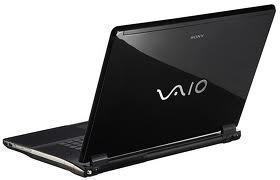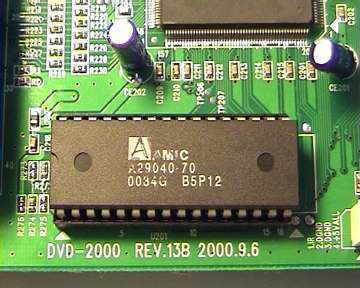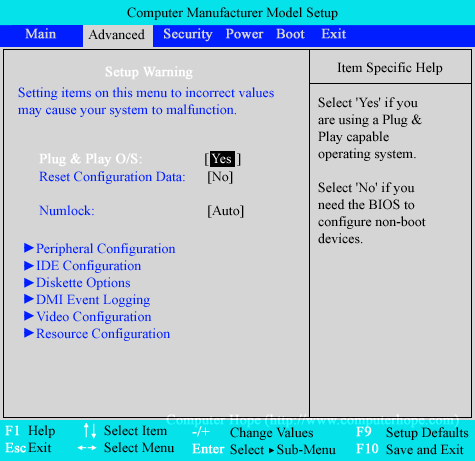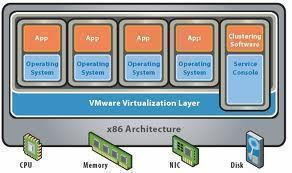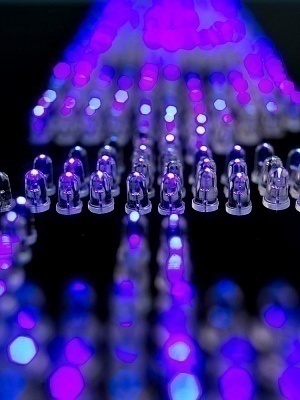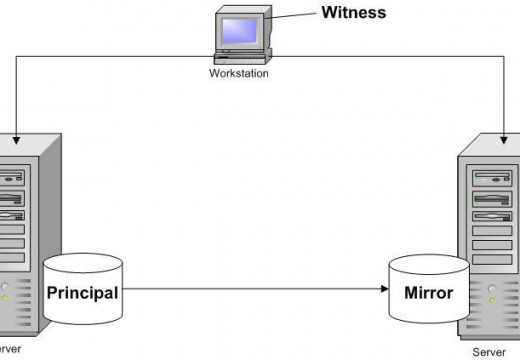How to Replace a MacBook Pro Battery
The battery that comes with the MacBook Pro will eventually need to be replaced as it is a consumable item with a finite usable life. The battery can be purchased directly from Apple Inc. or from a third party manufacturer. Only the batteries that Apple produce are really recommended as third party manufacturers may not …