An intranet is an internal or restricted access network. It is very similar to the Internet except it is used within organizations and businesses. The intranet uses the same types of web technologies that the normal Internet (or extranet) uses, except the content and data that is transmitted and received occurs internally.
An intranet website appears like a regular website, but instead of being available to any random visitor on the World Wide Web, instead, it is only available to those that have access to the server. In other words, it’s a secluded site that holds all the information that a company would want to put up there so that it is easily accessible to different members of the corporate community.
While the idea of setting up an intranet sounds simple, depending on an organization’s size it can be a daunting task. Following are the most basic steps in setting up an intranet. Please note that each organization’s needs can/will be different.
Plan One’s Intranet
How the intranet is implemented must fit the organization to be effective. Before constructing an intranet, outline what you want to achieve with the intranet. Take the organization’s size and complexity into consideration and understand how the intranet can enhance the organization’s productivity. The more planning you do, the easier it’ll be to create the Intranet.
Hardware
In order to have an intranet for an organization, build a network first. This usually requires a server, web server software such as Apache or Microsoft IIS, and either wifi connections and cards or Ethernet cables and an NIC. Obviously the size of the organization will determine the specific needs and many organizations already have all the necessary hardware and server software in place.
Intranet Software
While users usually have the server software on hand, running an intranet means that individuals in the organization will access the intranet to find documents, download drivers and updates, and search for information.
Some of the essential web features that should be added are:
Client management function – The client management function gives the administrator control over the intranet, such as adding users, removing users, and keeping the intranet running smoothly.
Employee directory – One of the most used features of any intranet is the employee directory. Many employees often look for contact info, whether it is a phone number, email address, fax, title, and sometimes an organizational chart.
Project Management – A great time saver is the ability for many people within an organization to collaborate on a project whether it is as basic as a mission statement or as complex as a budget.
Document share – An organization will want to make certain information available for its members when they need it. This includes important documents such as reports or other types of documents such as health benefit materials.
Shared Calendar – A great feature to have when working within a work group or small organization is to know others’ schedules in order to collaborate or know project time lines.
Company news – One of the ways that the organization can communicate with its members is with company news.
Discussion Forums – These forums are a great way to brainstorm ideas for upcoming projects or to figure out scheduling issues.
Chat and video web conferencing – Since the intranet will have similar features as the normal Internet, chat and video web conferencing can easily be incorporated.
Implement the Intranet
Now that the intranet creator has extensively thought about and planned his/her intranet, purchased all the necessary hardware and software, he/she can go about building the intranet. Building the intranet not only means putting all the hardware and software components together so that it works efficiently, but it also means that the creator makes available the information and tools necessary for organization members to use the intranet effectively. In addition, the creator will constantly need to update and maintain the intranet and change things from time to time. While setting up an intranet can be a difficult challenge, most organizations have received a great return on their investment.


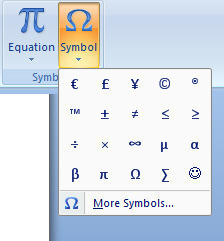

Follow Us!