HSL (Hue, Saturation, and Lightness) is a method for describing colors. HSL is also known by the abbreviations of HLS and HIS, while the L can often refer to luminosity or luminance rather than light.
The HLS color model is graphically represented by a double cone or hexcone, this shape resembles a spinning top. The top and bottom ends of the cone, also called apexes, are the colors black and white. In this model, the hue is represented by the angular perimeter. The S part of HSL is graphically viewed by varying distances from the axis, which is the line that is located in the center of the graph in the vertical direction. And finally the distance between the two apexes is what represents the light of the color model. To put this graph, and the one for the similar HSV graph (which is a single cone representation of color model), into perspective both are variations of the well-know RGB color model.
Comparing HSL and HSV
As mentioned before, HSL and HSV differ in the fact that one represents the color model as a single-cone, while the other uses a double-cone. Because the HSL model keeps the light and saturation aspects of the color model unique from each other, it tends to be more useful for those wishing to take advantage of these attributes in their work.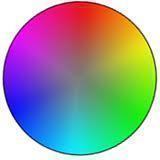
The HSL color model allows the color to range from a color that is fully saturated to gray. The HSV goes all the way down to a white, which is not useful to many users of the color model. On the other hand, light can range from white to black in a HSL model (with the desired color in between), while the similar HSV color model can only range from the desired color to black. It is obvious that the HSL color model does indeed offer more freedom.
Computer programs that use color model are known to use either the HSL or HSV color models. Some programs will even use both. The most frequently used color model is the HSV. For example, Apple computers use the HSV color model for their color picker, while Microsoft uses HSL. And while the simple Paint program provided by Microsoft only uses the HSL color model, more advanced photo editing software such as Adobe Photoshop benefits from using both color models.


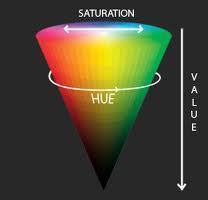

mgtneven
Can someone explain me how to calculate the Hue by adding degrees?
for example: H210+120deg – what will be the result?
John
You can experiment with HSL colors at
http://www.workwithcolor.com/hsl-color-picker-01.htm