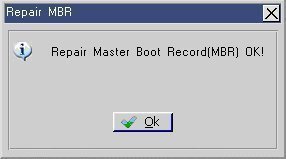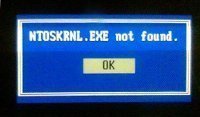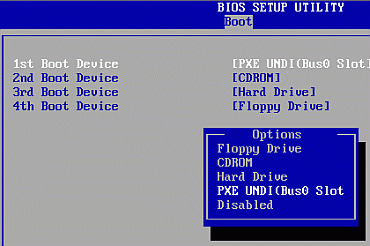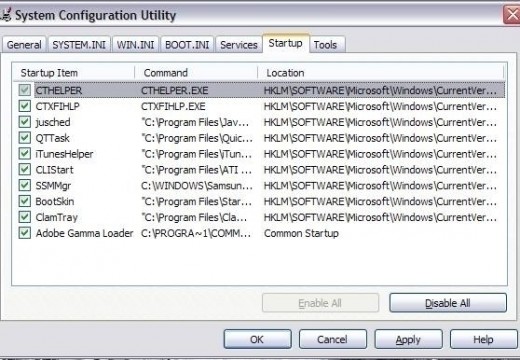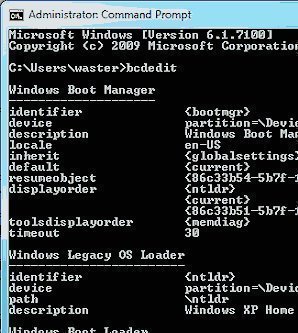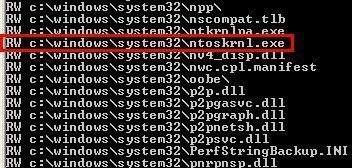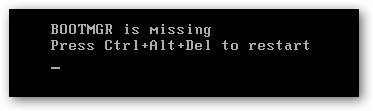How to Recover a Boot Record in Windows?
MBR – Master Boot Record – or simply Boot Record is the sector located at the beginning of your hard drive. This sector contains crucial information about your hard drive partitions and logical file system. The boot record also stores the first bits of software that the system executes once the BIOS hands control of …