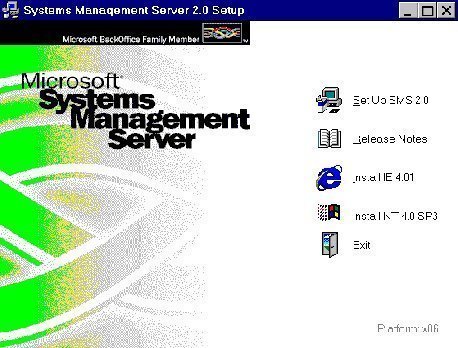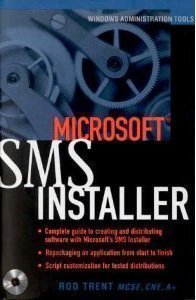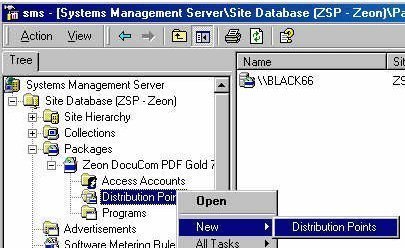Installing a SMS Primary Site Server
Primary Site Server Installation Overview A SMS site server is the Windows server on which SMS 2.0 is installed and running. The SMS site server is the main access point between the SMS database and administrators. The SMS server manages the SMS site and component attributes. The SMS site server must be installed on a …