Google Plus is a social networking website that is designed to maximize interactivity between users and allow users to share information in a way that other social networking websites do not. Google sponsors Google Plus and it is free for everyone to use. Google Plus’s core features include Circles, Hangout, Huddle, and Sparks, although it also allows users to create a user profile, add pictures, videos, and music, and send messages to friends in the same way that they can via other social networking websites.
How to Create a Google Plus Account
Although Google Plus was recently in its Beta version and only allowed several hundred people to join at a time, it is now open to all Google users. In order to create a Google Plus account, users can simply visit http://plus.google.com and sign in with their Google username and password. Once the user has signed in, he/she can create a user profile, add content, and invite friends.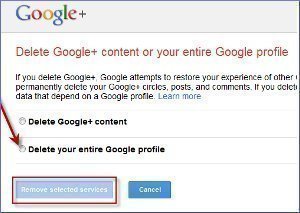
How to Delete a Google Plus Account
If a user does not like Google Plus, he/she can delete his/her account. To do this:
1) Sign into one’s Google Plus account via the link above.
2) Open the wheel at the top right corner of the screen and select “Google + Settings.”
3) Select the Account Overview link in the left pane and select the “Delete profile and remove associated social features” button at the bottom of the screen. Be careful, however, to not click the “Close account and delete all services and info associated with it” button, as this will delete one’s Google account.
4) A new screen will appear. Click the “Delete Google + content” option, again ensuring that the “Delete your entire Google profile” option is not selected.
5) Check the checkbox at the bottom of the message that reads “Required: I understand that deleting this service can’t be undone and the data I delete can’t be restored.”
6) Select the “Remove selected services” button and the Google + account should be deleted.


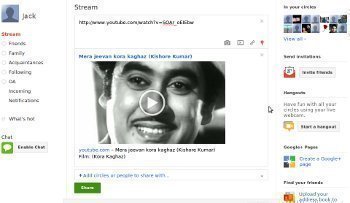
manish
no need acco