A smart card contains an integrated circuit (IC) chip containing a central processing unit (CPU), random access memory (RAM) and non-volatile data storage. Data stored in the smart card’s microchip can be accessed only through the chip operating system (COS). Smart cards provide a secure, portable platform for “any time, anywhere” computing that can contain and manipulate substantial amounts of data, especially an individual’s personal digital identity.
Smart cards are a type of mini computer with an operating system capable of running a variety of applications. JavaCard is a multi-application smart card operating system which provides an API with a set of standard classes through which common java applets can be loaded and executed on the smart card. Java’s portability allows smart cards to become a general-purpose computing platform while creating a potentially huge market for application software and development. Due to the increasing demand for smart card applications, businesses and service providers are constantly looking for innovations and applications for available services that could utilize smart card technology.
There are various business interests who provide custom software for smart cards. Smart cards can bring security, convenience and ease-of-use to millions worldwide. With a growing market and technological advances, smart cards can be placed in a wide and growing range of applications from mobile telephony, CRM, rewards programs, as well as the development of next-generation applications and services. Smart cards are playing a growing role in application fields like electronic cash, bill pay, purchase, as well as security and access control.
Contemporary services provided by smart card solutions include:
- RFID Tags
- Fleet control and management
- Student and campus management
- Electronic cash (Mondex)
- Transportation charge applications
- Automatic fare collection applications
- Security and access management
- Financial services
- Affinity programs
- Cellular phones
- Set-top boxes
- Secure network access
- Communications applications
- Government programs
- Information security
- Physical access
- Transportation
- Consumer reward/redemption tracking
- Health card
- All-purpose student ID card
Other applications of smart cards and JavaCard technology include: mobile communication, mass transit, driving licensing, electronic toll collection, healthcare, information technology, etc…

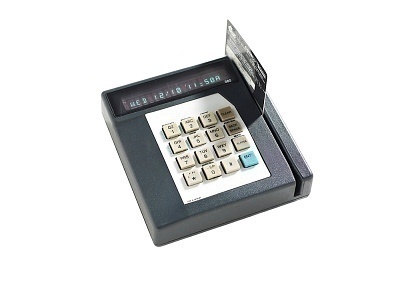


Donna Wilkins
I am working with a printout that was put onto smartcard for transference to a second computer.
The records on the computer are on a spread shett. The actual contents are Cemetery Recors with the first column being the surname of the person, the second column the first name, the third column the block of graves, the fourth column the row within the block and the final column the plot number within the row. Theoretically this was transferred directly to the second computer. My problem is that while the information as to block, row and plot number are correct in the priontout of the first computer, this is not the case with the information on the second computer. What makes it moore difficult to understand is that the discrepencies are all within family groups. For exmple, in my family. My father is in the correct block, row and plot but my mother is not although on the first computer both are correct. This is the situation with almost every surname some of them will be correct and others within that same surname are incorrect in all three. Furthermore, the numbers that are incorrect are all people with that same surname – just non the right people. I have been told that this is just a problem with the transfer, but I am having difficulty beleiving this. At the moment I am redoing the erroneous locations one name at a time. Could you please explain how this could possibly have happened. I’m almost convinced that it was done manually by our summer help last year because she was unable to figure out how to transfer it and too nervous to tell our chairperson she could not do it. Any help would be appreciated.
Donna Wilkins
nadi asmar
sir where i can get smart card reader/writer with software which is not complicated to instal in my pc ,
hope you answer ,
NADI
Marlon Franco
there are lots of plug and play USB smart card readers in the market today. It is available online or at your nearest pc shop/store.