The need may arise to use a nonstandard connection with a device. Such a need can occur when a Firewire connectible device is used in a USB connector or vice versa. An adapter is the most useful option for those who need to connect a Firewire device to a USB port or a USB device into a Firewire port.
Hub Devices
Hub devices are designed to add additional ports to the computer via a USB interface. The hub hardware can connect the Firewire device and the computer when it is used through the hub hardware.
Firewire x USB – Crossover Cable
The next option is to use a Firewire to USB cable. These cables currently exist in one form: iEEE 1394, 4 pin iLink Firewire to USB interface. This works by using the same pins that are designed to provide power and data streams through the cable and into the appropriate connected device and computer. The device must be able to be configured for use with these alternative methods and may need additional drivers that the manufacturer does not have in order to work.
Note: These cables are designed to work with specific devices. They normally transfer video and data from digital cameras and other devices. Since with the proper configuration the iEEE 1394, 4 pin cables are compatible with the USB interface, it is possible to use these devices with USB ports.
The 6 pin iEEE 1394 Firewire cables’ design is trickier to crossover. Since the existence of 4 pin iEEE 1394 cables that convert to a 6 pin option exist, it is possible to get the same output to USB. The cable conversion that is done this way is not always perfect and an additional power boost may be necessary to transfer data between the device and the computer, since 6pin cables have an unregulated 30 volt power connection and the USB is only capable of providing 5 volts.
Express Card Designs
Another option is the express card, which can be used with a laptop/notebook that has the available slot. Once the card is inserted, it provides slots for the USB and Firewire input that the operating system can access through specialized drivers. These express cards allow the user to gain access to additional ports.
Small Adapter Types
Smaller adapters that basically reroute the USB’s 4 pin design into the 6 pin design for the Firewire interface can be used and will allow many of the Firewire’s functions to be available. Although the Firewire is a non-standard device when used in the USB port, it can still be utilized in several different ways. It is common to use a converter and adapter from a user connection that is a non-standard device.
Remember that not all devices are designed to work via adapters and may not be accessible unless there are proper device drivers that make it possible to get the correct data signals from the cables through these non-standard interface types.
The Speeds of Each Data Stream
Since USB and Firewire are so different, it is important to note the speed that each uses and the expected amount through crossing over.
A USB typically works at speeds of 480Mbit/s in the USB 2.0 format. Firewire is capable of 400Mbit/s speeds but may be considered faster because of the type of connections it makes. Firewire connections are based on peer-to-peer architecture while a USB’s is based on master-slave architecture, which is naturally less efficient in terms of speed.
When Firewire is forced to run over USB, there is a noticeable speed difference in accessing the device. There is no speed increase and the user may notice even slower connections when used properly, due to the processing power needed to convert the signals.
Each streaming data option is different and the processes needed to provide the proper connections can be much slower unless the proper hardware is used. A card based express reader is one of the most common options for an effective Firewire addition to a Laptop without a Firewire port. Of course, PCs and other devices lacking the Firewire port may need to use the proper converter adapter that is available.

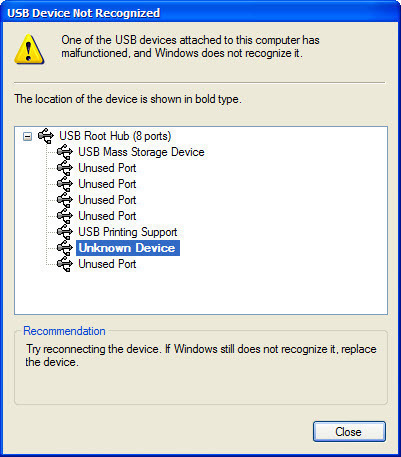


jamie leigh
trust Apple to develop a bit of hardware and then abandon it with no future support at all…they are everything thats wrong with the world…assholes.
R B HULIGERIMATH
I am looking for a Firewire to USB Adapter for my Dell XPS – 15Z Laptop for purchase . Where can I get it from ?
sam
Hi , can you reccomend an adaptor – which manufacturer has these types?
Also, are the adaptors available for USB 3.0?