Computer wire connections have been redefined and reset with the emergence of the universal serial bus or USB. Nowadays, almost all modern computers are equipped with USB terminals. Consumers or new computer buyers should always make sure that the personal computer units they will be purchasing have USB terminals. That is because almost all wires and memory storage gadgets that must be plugged into the PC have USB capabilities.
The SCSI or small computer system interface wiring systems are not yet obsolete but most computer users simply prefer the USB types. It is not just about popularity but there are obvious and practical reasons behind the trend. To identify this rising consumer trend, it is imperative for the USB to be looked at more closely first. USB is a terminal standard designed for interface devices. The system was developed and designed to use a single and standardized socket interface. This interface has been proven to significantly boost the computer’s plug-and-display features and capabilities. The USB also became so popular because using it means there is no need to reboot the personal computer upon connection and disconnection of the peripherals, an advancement that a significant number of PC users welcome.

The USB has other attractive and luring characteristics and features that make computer consumers prefer it. These features include providing power supply to low energy consuming devices and peripherals even without needing an external power supply. A USB also allows the PC to use devices without having to install individual device drivers. Most PC users welcome this feature. Nowadays, almost all computer peripherals use this terminal technology. Keyboards, gamepads, mice, scanners, printers, joysticks, digital cameras, and PDAs are connectible using USB terminals. They are more in demand and are more preferred nowadays in the market.
For those who are still using old personal computers with the SCSI terminal technology, there is no need to worry and be left behind. Such PC users do not need to throw their PCs away to make use of the USB technology. To connect USB to SCSI, do the following:
- Step one: buy an SCSI to USB adapter. This device facilitates connection between the SCSI terminal and the more sophisticated USB.
- Step two: Connect the adopter’s SCSI side to the computer’s SCSI terminals. The adopter is now be the main terminal that mediates between the peripherals and the computer.
- Step three: Plug the USB side into the USB-designated hub or sides in the adopter. It is that easy. Through this, the user can enjoy the USB technology even without using new computer units.
The user should have no problems when using this technology. Driver software is expected to automatically recognize the connection. The peripherals can be run and used as usual.

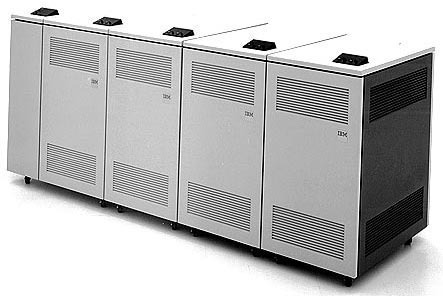
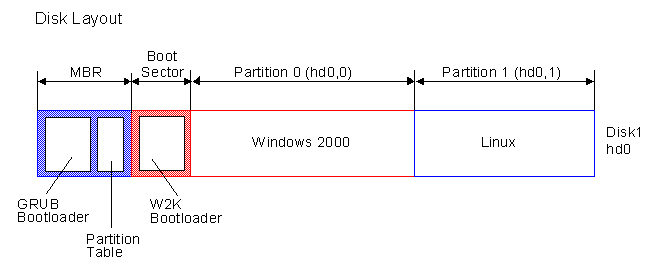

Bill Wiseman
I have an SCSI output from a scanner but no SCSI board in my Vista or Windows10 computer.
I need SCSI out to USB in.
Wise Sam
Not much of a help!
gotfondue
Seriously did you make a post how to connect a SCSI to USB and then give a great long fluff article about nothing and then say “Step 1. Buy adapter. Step 2. Plug SCSI side of adapter in. Step 3. Plug USB side of adapter in.”????? You just explained to a baby how to plug something into the computer. This is garbage and should not be on the internet. You didn’t even link to a working adapter.
mike
will this system work with Yamaha synthesizer workstations as well?. since modern systems of this kind don’t include disc drives for saving data ( a real bummer).
skm
I have a device that has a scsi terminal and I want to connect the device to new laptop that has USB. Can I use the adopter in this case? And what about the driver software for scsi card that was in the old box PC?
kshaer
The 1987 IBM-clone PC XT has the NEC hard drive and two 5.25″ floppy drives in it. The real basic problem is how to connect to the XT with a modern computer and/or get the 5.25″ floppy to work with a modern computer. Thanks.
WillSpencer
Can you connect the XT to the Internet?
If you need speed, try something like LapLink over a serial cable.
kshaer
There is no network card in it. Also, it is running DOS 2.0. Thanks.
WillSpencer
You’ll probably want to look into LapLink.
Eric D
IIRC, the core part of Laplink was distributed with some versions of MS-DOS.
If there is a file ‘LL.EXE’, type ‘LL -?’ at the command prompt for help …
kshaer
Hello WillSpencer, you are absolutely right, the NEC D-5126 is an MFM 20mb, not SCSI. Sorry about the misinformation; I am not that deep into computers’ knowledge and someone had informed me that it was an SCSI (scuzzy). I am sure though that it is running DOS 2.0 as I have had it since it was assembled in 1987. It also has two 5.25″ floppy drives. Everything is functioning perfectly but it is getting too heavy for me and I would like to give it away or parts of it to somone who needs them. Thank you for your assistance.
WillSpencer
Ahh… if you have a computer where that drive is currently installed an operating, you just need to copy the files you want to keep onto another medium.
Depending upon what hardware each of the computers has, that might be copying the data onto a floppy drive, a USB flash drive, a writeable CD/DVD, or even uploading the files to an Internet site like Google Drive.
kshaer
Hello, I’d like to know how to transfer data/files from an old (1987) NEC D-5126 hard drive (SCSI) running DOS2.0 to my laptop. Thanks.
WillSpencer
The NEC D-5126 is an MFM drive, not a SCSI drive.
Are you certain yours is a SCSI drive? What do the connectors look like?
Source: http://support.necam.com/Legacy/HardDrives/D5126.cfm
Mario
The only cable that can be googled out is the RATOC USB2.0 to Ultra SCSI Converter U2SCX.
This cable has been dicontinued and I can’t find any online shop selling it.
Any substitute(s) ?
Thanks
WillSpencer
Yep. Both RATOC and CompuCable have discontinued their Ultra-SCSI to USB converter cables.
You might look for used Ultra SCSI to USB converter cables or Ultra SCSI drive enclosures with USB interfaces at places like eBay.
Jack Link
Is there an adapter that will allow me to go from my Jaz (2Gig) with ScSI connection
to my new IMac (USB)?
nagai123
Best and easy way would be to invest 99.00 for a cheap xp computer.Take the SCSI card from your old computer and install it in your XP computer which will recognize your card without any driver discs,connect your hard drive.on booting you will see scsi card. set up the hd and then copy it
Tony
I have a 18.2 Gig SCSI drive from my now defunct 10 + yr old Compaq Proliant ML 370 server and I need important info copied onto flash drive from the server how do I get info copied now that my Server is broken?
dhiyak
i have bently nevada adre 208. has scsi 80 pin convert to 63 pin then conert to 50 pin.
From 50 pin will convert again to usb.
Is it possible???
and where can i get scsi to usb adapter?
thanks
ferass
dear sir
I have internal hard disk drive (scsi 50 pin )
I need to connect it to another pc (windows 7)
as external by connecting it to USB2 port
please advice me what kind of convertor I need ??
best regrsds
David
Howdy,
Same question as Steve above…I have an HP4C scanner & am wondering if it will work as well…I’m off to see if I can find a cable locally, but if someone knows I’d appreciate a response.
PATRICIA PINZON
TO WHOM IT MAY CONCERN
I’M SEARCHING SCSI 2 PCI OR SCSI 2 PCI EXPRESS
PLEASE LET ME KNOW THE UNIT COST AND AVAILABILITY…
regards
Eric
Hi all,
I have searched everywhere for a SCSI to USB adapter, but apparently all of these mentionned above are obsolete (look at USB-to-SCSI in this obsolescence list from adaptec : http://www.adaptec.com/en-us/support/_eol/), other converters from other manufactures are the same, no longer available. I also have a still very performant high priced scanner from Fujitsu (fi-series) which I want to connect to a non-SCSI interface PC without having to buy an extra SCSI interface. It seems I have no choice !
Abraham
Dear Team
We need a one SCSI to USB Interface cable (PC side -USB and Scanner-SCSI side: 50pins) for PC to EPSON GT-10000 Scanner.
Could you pls provide me the price & availability.
Thanks&Regards,
ABRAHAM AREPOGU
Tarek
Dear Mr.Daniel Memenode,
I need to know if it is possible to the USB adapter to connect an external SCSI tape drive to a server (DELL R510 and R310) ????
Please, replay ASAP.
Where i can order this adapter ???
memenode
It’s possible to connect, but I don’t know if it will work. You’ll probably need drivers for it. You can get a SCSI to USB adapters on Amazon, and can probably find them on eBay as well.
siddhu
now a days,we r getting wire less gadgets and they are very cheaper than this.so,how can we say this is more useful than those