Erasing a hard drive is relatively straight forward and only takes about an hour to accomplish. There are several ways to erase a hard drive and each method has its own advantages and disadvantages. Below are few methods for reformatting, using disk sanitizing software, or specifically deleting files.
Erase a Hard Drive by Reformatting It
The simplest way to erase a hard drive in Windows is to reformat it. This method is extremely popular, especially for those users that have had significant problems with their operating system or computer in general. Reformatting wipes the computer of practically all malware and viruses. If using Windows XP or Vista, this can be accomplished with the Windows Restore Disk. The Windows Restore Disk will erase all personal files and applications then reinstall the Windows operating system, restoring the factory (default) settings.
While this method is simple to complete, personal files on the computer can often still be accessed.
Erase the Hard Drive by Using Disk Sanitizer Software
If erasing a hard drive because the computer or hard drive is being sold or it is being thrown away, erase the hard drive with Disk Sanitizer software. Disk Sanitizer software does not just erase the hard drive, it also writes over it many times. It is important to understand that files on hard drives, although deleted, can still be accessed with certain data recovery tools. So anyone who buys the computer can hack the hard drive and remove personal data from it including credit card info, emails, etc. When data is written over, it is much more difficult for others to access old deleted data. The Federal Government requires old hard drives to be written over with Disk Sanitizer software at least 7 times, but users can use disk sanitizer software to write over data more than 100 times.
Disk Sanitizer Software is relatively affordable and in many cases can be downloaded for free.
Erasing a Hard Drive by Deleting Each File and Folder Individually
While this method will not erase the hard drive’s entire contents, any user looking for a method to selectively erase files and folders should use this method. Many a times, computer users actually erase their entire hard drive when they only initially wanted to erase certain folders. While much more painstaking and time consuming, this method could be the most practical and efficient for those who know how to use Windows Explorer and find files in their registry. There are also many free software tools that can help to find registry entries safely and easily.

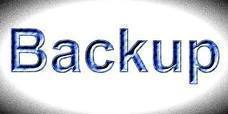


Follow Us!