Those who use Microsoft Internet Explorer may sometimes encounter an “IEXPLORE.EXE Application Error,” which causes the browser window to crash and become unusable. A variety of issues that may be activated upon configuration of the program or individual files on the hard disk often cause this.
IEXPLORE.EXE Application Error Causes
Since Internet Explorer is prone to errors, it is important to understand what is causing the application error in question. The following cause most common IEXPLORE.EXE application error messages:
Browser Helper Objects – BHOs are additional software that are installed into the browser and access the system resources. The user installs some while others are intentionally packaged with software and installed without the user’s knowledge. When these try to access information on limited accessibility accounts (such as a non-administrator privileged account), accessibility conflicts tend to cause the entire application to crash.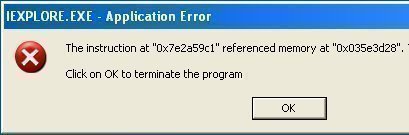
Memory Usage – Internet Explorer excessively uses the CPU’s memory and RAM. It often requests more than the system has available. This lack of resources often causes Internet Explorer to crash and show an application error. Memory conflicts can occur when there are too many applications open or the IEXPLORE.EXE process is hogging the resources due to websites’ coding errors or a lack of resources on the computer accessing Internet Explorer processes.
IEXPLORE.EXE Corruption – A number of sources can corrupt the IEXPLORE.EXE file. The most common is malicious software that tries to replace the original file with a poorly coded altered version. Once accessed, a fault in the file coding causes the file to be accessed incorrectly, which causes iexplore.exe to crash. This usually happens when it is loaded due to the many errors in the coding.
Registry Key Errors – The registry is the computer’s database of settings. Changes made to the registry have many effects on a computer system. A symptom of the effects is an IE application error. There are several ways that the registry can be changed without the user’s knowledge.
Resolving the IEXPLORE.EXE Application Error
This error is corrected based on each cause. By correcting the issue, Internet Explorer’s application error message can be removed and the program used again with fewer problems than before. These are the fixes for the common IEXPLORE.EXE application errors:
Browser Helper Objects – The BHOs can usually be removed through the add/remove programs process in the control panel. Users can access the control panel via the start menu. Once the BHO is uninstalled the problem should be removed and Internet Explorer should be usable once again.
An alternative way of finding out if a BHO is causing the problem is by loading Internet Explorer without Add-ons. This can be done with Internet Explorer 7 by right clicking the shortcut and selecting “start without add-ons.” If the browser loads without any problems then the problem may be a BHO.
Note: Some BHOs are malware and will have no options to uninstall. Manual removal processes or specialized anti-malware software must be utilized to remove the BHO from Internet Explorer.
Memory Usage – The memory usage issue may be due to one of two things. Either the user is allowing too many Internet Explorer windows/tabs to accumulate or the computer is old and has too little resources for the newer version of Internet Explorer. If it is the former problem, reducing the amount of memory that IEXPLORE.EXE is taking up will help to prevent the problem from occurring. If it is the latter, a RAM upgrade may help. In the worst case scenario, the computer may need to be replaced.
IEXPLORE.EXE Corruption – The corruption of the IEXPLORE.EXE file or file settings may have a possible fix. If using an older version of Internet Explorer, an update to the newest version can overwrite the preexisting file and bring Internet Explorer back to working order. Use another computer to download the installation file, then transfer it via a CD-R or other removable media to the faulty computer.
Note: This method may not always fix the problem. Try to figure out whether there are other possible causes for the application error message.
Registry Key Errors – Many errors can be made within the registry. If the registry is suspected to be the problem, using registry cleaning software may be the best solution. Although there are no truly free registry cleaners, there are useful tools that can remove registry entries that may be damaging Internet Explorer. Using SpyBot search and destroy from Safer-Networking is one of them and is available at: Safer-Networking.org
Note: Some malware will redirect connections to safer-networking.org and other fake versions of the websites. SpyBot Search and Destroy is a free tool. Any site that is asking for payment to use the software is a scam website.
Other Possible Fixes for the IEXPLORE.EXE Application Error
Since some of the things that cause the IEXPLORE.EXE application error are not clear at first glance, it is important to try other possible solutions whenever possible. Here are some other options that can fix the problem:
Antivirus Software– Anti-virus software can usually remove viruses and any damages that a virus caused to the system. Restoring a clean environment for running Internet Explorer on can stop the application error from occurring.
Antimalware Software – Anti-malware software is designed to remove malware that has been placed on a system. The use of anti-malware tools is important to help reduce malware, which can cause problems such as the IEXPLORE.EXE application error. Anti-malware software can usually remove BHOs and other types of software, which are the main culprits of many of the problems that computer users face.
Microsoft Windows Update – Microsoft provides regular Windows Operating System updates. These updates have important software upgrades that can help to protect the user from malware and provide fixes to problems such as the IEXPLORE.EXE application error.
Using an Alternative Web Browser – If the problem cannot be resolved, the only solution may be to use an alternative web browser. There are a variety of web browsers available for download online that can circumvent the need to use Internet Explorer. Such free options include:
- Mozilla Firefox- Is available at http://www.mozilla.com/
- Google Chrome- Is available at http://www.google.com/chrome
- Avant Browser- Is available at http://www.avantbrowser.com/
- Opera- Is available at http://www.opera.com/
- Maxthon – Is available at http://www.maxthon.com/

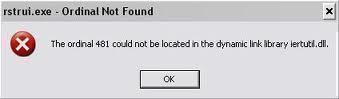
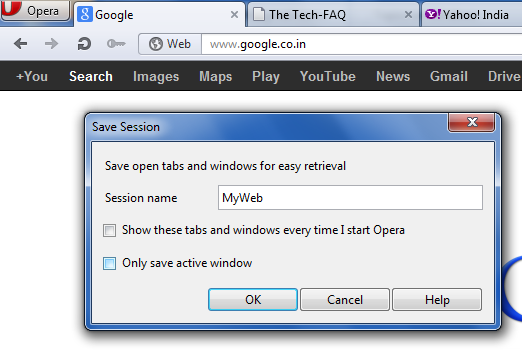
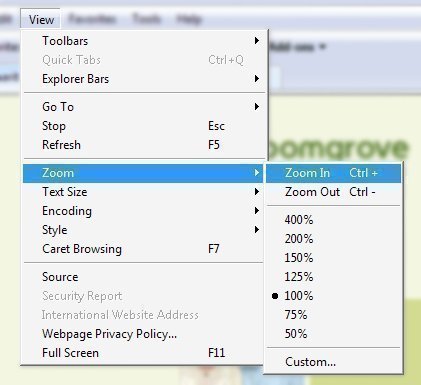
Follow Us!