A World Wide Name, or WWN, is a 64-bit or 128-bit name assigned to each manufacturer of network storage devices and fiber channels by the Institute of Electrical and Electronics Engineers, or IEEE. Each network storage device that a manufacturer produces must include the manufacturer’s WWN, which is used to identify a network storage device on a Storage Area Network, or SAN.
World Wide Name Vs Mac Address
World Wide Names are similar to MAC Addresses, but are formatted differently. While a MAC address is used to identify a network interface on a computer that is connected to a network, a World Wide Name is specifically used for identify a storage device connected to a network. World Wide Names may also be confused with IP addresses.
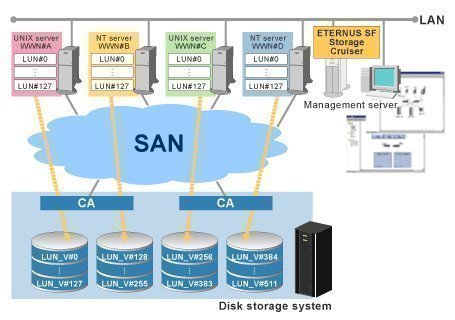
How To Find A World Wide Name
Users can find a WWN by downloading and installing the Microsoft Product Support Reporting Tool which includes the Microsoft Fibre Channel Information Tool utility. Once the user installs this self-extracting file, he/she can open a command prompt by opening the Start Menu, clicking on Run, and entering “cmd”. From here, the user can enter “fcinfo.exe” and click OK. This will display results about all fibre-based storage devices connected to the user’s network. The user can skim the list for a 16-character string, which will be the WWN.
The WWN will look similar to the following example:
15:00:00:f0:8c:08:95:de

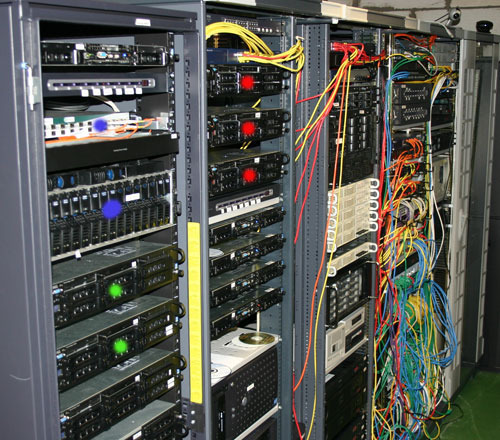


Follow Us!