Firewire, also known as IEEE 1394 and i.Link, is a high speed serial bus developed by Texas Instruments and Apple computers in the mid 1990s. Firewire is compatible with more than 63 electronic and digital devices, which makes it a great choice for many people. Technically speaking, Firewire is a PC serial bus interface standard that offers isochronous data services and high-speed communications between digital devices. Basically, Firewire facilitates faster data transfer rates and usability across multiple devices.
Firewire is similar to Universal Serial Bus (USB), but it has a higher data transfer capacity – up to 800 Mbps, compared to the USB's 480 Mbps. This makes it ideal for peripherals that require high-speed data transfer, such as digital camcorders, DVD players and digital audio equipment.
Originally developed as a serial replacement for the SCSI Bus, Firewire was proposed to the IEEE by Apple computers in 1995. Sony has an implementation of the same standard known as i.Link, which is a four pin design as opposed to the original six pin model, which was made exclusively for Sony i.Link products.
Firewire 400, the first model to be introduced, had data transfer speeds of 100, 200, and 400 Mbps. Firewire 800 was introduced in 2003 and has a transfer rate of 800 Mbps, it also comes with a six pin connector that makes it compatible with the earlier Firewire 400. Thanks to the low start up costs and more adaptable cabling system, Firewire has successfully replaced SCSI in many applications. Firewire is widely used in situations where there is simply a need for data transfer at the highest speeds possible. Most personal computers come in with a built in Firewire port, as do many MP3 players.
Firewire gets a lot of positive recognition because it provides high speed, better power distribution, and does not require a computer host for its functioning. Firewire also gets a lot of attention because it outdoes SCSI capabilities in the way of higher sustained data transfer rates, which audio and video editors require. Most would also agree that the Firewire is advantageous because it can be daisy chained to extend it to many times a single cable length.
Compared to SCSI or USB, it can be seen that Firewire easily outperforms the other technologies because it is more robust, efficient, and has some great features. Some of the great things are that Firewire can be used to connect 63 peripherals in a cyclic network structure where SCSI follows a linear structure. Firewire also facilitates peer-to-peer device communications without using PC memory. Firewire also permits multiple hosts per bus, without the aid of an additional chip set like a USB cable. Firewire also supports plug and play and acts as a useful power cord for moderately power consuming devices.
Firewire Features
FireWire can connect up to 63 devices together, and allows peer-to-peer connectivity (i.e., between a camera and printer). It also uses isochronous real time data services which allows for real-time data transfer between a peripheral (i.e., a camcorder) and a host computer or device, with guaranteed bandwidth and no error correction.
This allows users to edit and create custom video projects with fast hard drives, a digital camcorder and a computer. Given the right software, a computer can download material from the camera automatically and with perfect digital clarity. Since the content is digital from start to finish, there is no loss of quality as you work on successive generations using the same material.
How FireWire Works
When you turn on a computer, it automatically queries all peripherals attached to it, and assigns each one an address in a process called enumeration. FireWire makes use of 64-bit fixed addressing, based on the IEEE 1212 standard. Each packet of information sent by a peripheral over FireWire has three pats:
- A 10-bit bus ID, to determine which FireWire bus generated the data,
- A 6-bit physical ID to identify the device which sent the data, and
- A 48-bit storage area capable of addressing 256 terabytes of information for each node.
The bus and physical ID comprise the 16-bit node ID, which allows for 64,000 nodes on a system. Data can be sent through up to 16 hops (device to device). Hops take place when a series of devices are connected.
For example, a camcorder is connected to an external hard drive attached to Computer A. The latter is then linked to Computer B, which is in turn coupled to Computer C. All devices can then access and make use of the camcorder; Computer C, however, requires four hops to access the camera. If all of the devices in this setup are equipped with FireWire 800, the camcorder can be up to 400 meters from Computer C (given 100 meters of cable between each device).
FireWire devices can be powered or un-powered; two power conductors built into the cable can supply power (8 to 30 volts, 1.5 amps maximum) from the computer to an un-powered device. Two twisted pair sets carry the data in a FireWire 400 cable using a 6-pin configuration. Some smaller FireWire-enabled devices use 4-pin connectors to save space, omitting the two pins used to supply power.



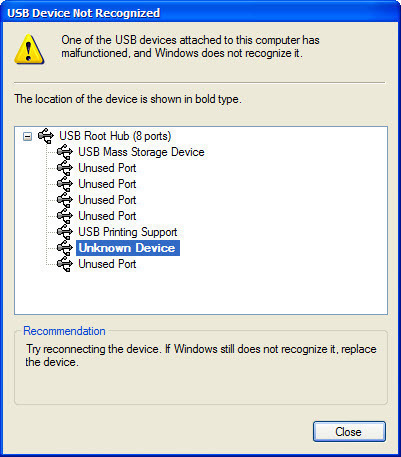
Follow Us!