Millions of people all over the world use email every day but not too many of them really understand how email works. Between browsers, email clients, email addresses, servers, and ports, it is easy to see how many people are confused by the email system or simply do not care to learn about it. For those who do care, however, we have created this article for you to learn how email works without having to sort out complicated information.
Browser Email
The most common way of accessing email is through the browser. “Browser email” refers to a web based email service which allows you to read, write, and organize your email from anywhere in the world where you have an access to the internet and a web browser. Browser email is almost always free and is provided by nearly every Internet company, including Google, Yahoo, and Microsoft. Browser email includes everything you need in order to use the specific email service and you do not have to worry about downloading or installing any third-party software.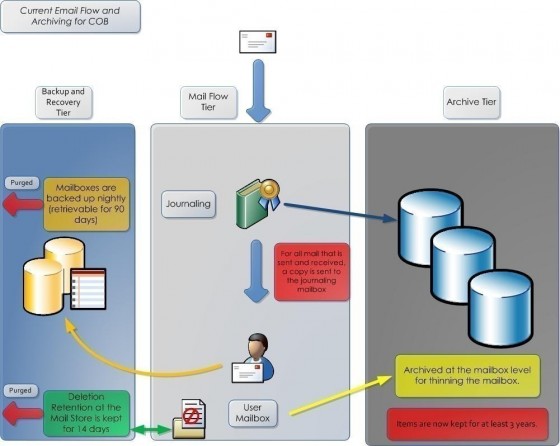
Email Client
An email client is a separate software program which needs to be downloaded and installed on your computer. Once set up and connected to your email service it downloads your latest email, and then allows you to read, write, and organize your email even when you are not connected to the Internet. The downside of an email client is that you cannot access the software when you are away from your computer, but considering that email clients are often coupled with a browser email service, your emails are still always accessible from any browser at any time.
Email Server
An email server is the physical device that stores, organizes, and transfers emails from one user to another. Email servers are critical to the entire email system. On its most basic level, the email server is just a large hard drive or computer that has been specifically setup to handle emails for millions of users simultaneously. Of course, email hosting companies do not use just one email server for their entire system but instead use hundreds or even thousands of email servers that all connect to each other to transfer emails from one person to another.
Email Address
While email addresses are seen every day, few people realize what exactly an email address is. An email address is simply a reference ID to your specific email account on the server of whatever email service you are using. Specifically, an email address refers to a simple Notepad document that contains your emails. For example, the email address gary_coleman@gmail.com would refer to a Notepad document on a Gmail server called “gary_coleman.txt”. That document would contain the sender’s email address, subject, date, time, and actual message. In fact, all emails sent to gary_coleman@gmail.com would be included in this document. When the recipient opens his email account via browser email or an email client, the program will extract the information for each of these emails and display them as separate messages.
SMTP
SMTP stands for Simple Mail Transfer Protocol and is how your email service delivers your message to the recipient. If you are on a browser email service then you will not have to worry about setting anything up but if you are using an email client, you may have to tell your program what server your email service is located on. For example, Google’s SMTP is located at mail.google.com. If the recipient is using the same server as you then the SMTP simply hands your message over to the recipient’s account. If the recipient is using a different email service, however, then the SMTP must first request the location of the recipient account from the domain that it is using. Once the SMTP locates the recipient’s account, it passes your message over to the other domain which then hands it over to the recipient’s account.
POP3
POP stands for Post Office Protocol and is what allows your email client to receive messages from your browser email service. POP3 requires that you setup a username and password and generally must be setup from both your browser email service and your email client. When the POP3 server contacts your account and you sign in, it copies the emails from your online text file and downloads them to your computer. Usually POP3 deletes your messages from the server once it downloads them to your computer but some email services, such as Gmail, allow you to keep the messages on the server so that you can still view them online at any time.
IMAP
IMAP stands for Internet Mail Access Protocol and is another method of receiving messages from your browser email service. IMAP allows you to create online folders in which you place your emails and then simply connect to your online email account from your computer rather than actually downloading the messages. IMAP allows you to view messages on multiple computers rather than having your messages deleted from the server once they have been downloaded. Upgrades in POP3, however, make IMAP obsolete as you can keep your emails on the email server anyway and have them forwarded to email clients on multiple computers.



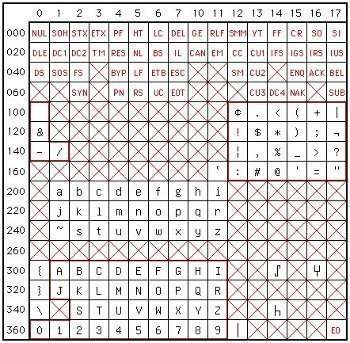
Follow Us!