Uninstalling Internet Explorer because it is giving problems or for any other reason is a relatively simple task.
How to Uninstall Internet Explorer
- Click the “Start” button on the desktop’s bottom left hand corner.
- Double click “Control Panel.”
- The Control Panel window will open and display a variety of tasks.
- Double click “Add or Remove Programs.”
- The “Add or Remove Programs” window opens and displays a list of programs on the computer.
- Find the version of “Internet Explorer” that is installed on the computer. Click it once to highlight it.
- Then click the “Change or Remove” button and follow the instructions.
 For some Windows users who have installed a service pack recently, Internet Explorer is not available in the list of programs in the “Add or Remove Programs” window. The alternate to this in Windows XP is to choose the “Add/Remove Windows Components” on the left hand side of the “Add or Remove Programs” window.
For some Windows users who have installed a service pack recently, Internet Explorer is not available in the list of programs in the “Add or Remove Programs” window. The alternate to this in Windows XP is to choose the “Add/Remove Windows Components” on the left hand side of the “Add or Remove Programs” window.
The Windows Components Wizard opens and allows the user to add or remove a Windows component by placing or removing a check mark next to it. Remove the check mark next to Internet Explorer and click the “Next” button at the bottom of the page to uninstall Internet Explorer.

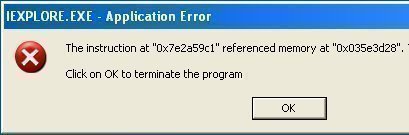
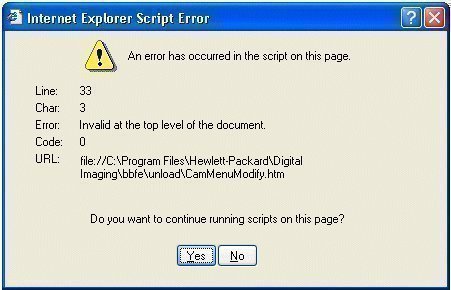
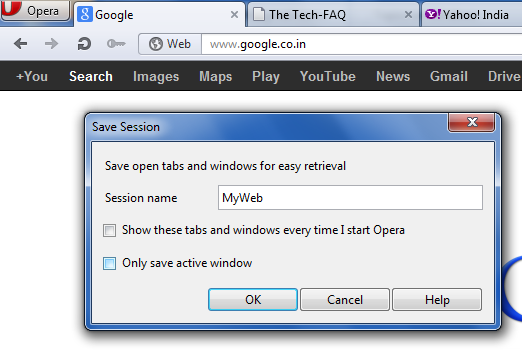
christine
well it would be good If icould uninstall explorer but when re-booting the computer it keeps coming up with a iertutil.dill error and it wont go away no matter how much i click it, all it has is an ok button and keeps reloading itself. All that loads on the computer is a blue screen and nothing else, it wont load in safe mode and going through task manager wont work, so how do i get this comp going when you cant access anything
Micah
My old computer got attacked by a fake anti virus, it was a few months back. I was on internet explorer playing on notdoppler. Then i did an update on the computer restarted my computer, and this thing called system defender popped up, then it would not let me do anything at all. So i went on my anti virus called avast. And it did not detect a virus at first. So i started restarted my computer constantly hopping this would fix the problem. After a few times of restarting it, Avast detected a fake anti virus, and i removed it. So i decided never to use Internet Explorer again.
And i haven’t had a problem since.
😀
Xevar
Windows 7 users can just look in the “Turn Windows Features On/Off” options, uncheck IE 9, let it do it’s thing, “Please wait while Windows performs requested actions” or whatever, it’ll say something about affecting other programs (any file associations will be worthless) but as long as your default browser is set to something else you’ll be fine so tell it to go ahead. I use Chrome and as yet (knock on wood) virus free since the change. Any other viral issues please consult your two basic and best free resources, Microsoft Security Essentials and my beloved Malwarebytes Anti-Malware. If they don’t catch it, it ain’t there.
P.S. Turning the feature off uninstalls it…obviously…turn feature back on…re-install, who’da thunk?!?!? lol
Adam
This is the best advice by far….Just turn IE9 off! Thanks Xevar. 🙂
Xevar
No problem, Adam. The simplest solution is always best. Uninstall it and Windows will try to tell you ya need to install updat
Jpb4013
lets start from the beginning: internet explorer is not a virus. it is a web browser published by microsoft. there is a reason that the general public uses it and that is because it works well. if you got a virus from it then that is your fault for not having a lagitament anti-virus program installed or for going to a website that is obviously plauged by viruses. bottom line is that when the program is properly installed and all you idiots out there use some common sense, all those problems you are having will disapear just like magic.
Lulu
tcole41~
Thank you!!! I’ve struggled with IE for way to long and wasn’t able to get rid of it any other way than how you suggested.
Much Appreciation!
anna
Well i dont use internet explorer at all, but when i purchased my laptop it already had some sort shortcut in the mouse pad that constantly makes the ie homepage pop up all the time when you touch it a certain way. its really frustrating and when i try to figure out exactly how im pressing it thats opening it i cant. i looked under its properties and everything and i dont know how to remove the shortcut… So I went to add or remove programs but internet explorer isnt there! and its definitely installed.. How can i either remove the shortcut or remove ie?
Malcolm Shucksmith
‘IE9 not shown in list of programs or upgrades! Cannot run, un-install, or re-install!!
Also, it keeping my McAfee virus protection from running or re-installing…’
I have exactly the same problem. McAfee say that their software uses IE as a platform and if it is corrupted then McAfee cannot be installed. I also have problems with the Microsoft Office Suite for similar reasons.
I am about to have my hard disc re-formatted to start again.
Marlon Franco
Have you upgraded your OS? What’s your Operating System? Can you double check it? It could be either at the program list or at the Update list. Please reply. Thanks
Crippledsteel
I dont think you understand the question he asking what to do sense we cant uninstall Explorer no matter what we try or where we look
Dick
My IE 8 stopped working several months ago. I’ve used Firefox successfully so did not miss it. But now I need it for several reasons including an electronic device for holding your grocery store cards and coupons and just zap them to a scanner with a laser. But I don’t find IE in Add/Remove and can not find it on a link that lists windows components.
How can I remove it so I can load a new download of IE?
memenode
Can’t you just install the downloaded IE package? If it’s IE8 or IE9 it should install without a fuss, no need to mess with Add/Remove Programs or Windows Components.
kev
IE is the definition of a virus! It is on your computer without you wanting or needing it. It pops up randomly even if you “uninstall” it. It is so full of vulnerabilities and security holes that you soak up mal and spy-ware like a sponge. It is a piece of badly flawed crap!!!
Dill Dough
Technically speaking, IE is malware. A virus replicates itself which IE does not do.
Raymondinak
IE9 not shown in list of programs or upgrades! Cannot run, un-install, or re-install!!
Also, it keeping my McAfee virus protection from running or re-installing…
I have a mess now…never should have agreed to try this!
memenode
I don’t think IE9 was even released yet. There is just a release candidate, not the final version.
Have you tried the Windows Components wizard?
tcole41
Ray, I felt your exact pain just a few days ago, but there is a way to uninstall IE 9. Go to Uninstall Programs again and click on Latest Updates, then in the search box in the upper right hand corner, type in expl and the IE 9 will show and click uninstall. Since it is Beta it is not under Installed Programs but Updates. Hope this helps!
SteveHK
Thank you tcole41. Searching through updates found the elusive IE9
Padraig
tcole41 you life saver
Martin Karlsson
Thanks, this worked where many other advices failed.
Cheers
richard
holy crap. thank you so very much.
liera
OMG THANK YOU SOOO MUCHH!!!
me
sorry but i think mcfee sucks i stopped using it long story about it it just not work well theres viruses that bypass it anyways
JJ
it’s worthless – as it doesn’t show ie in my programs AT ALL. IE is another virus, like wild tangent games.
Mack
Though IE is a product of MicroSoft, and thus inherently evil, it is not a virus. Are people really this stupid?
your face
ie is indeed a virus, anyone who thinks otherwise is a sadist
Caitlin
To all of you, Internet Explorer itself is not a virus, but it the browser of the most of the viruses out there. My computer got attacked from a Win 7 Anti-Virus, which is a fake anti-virus, through Internet Explorer, which I never used. I used fire fox. Firefox and GoogleChrome are a lot better to use. Less chance of a virus.
me
all browsers can get viruses u cant say firefox cant get viruses or google chrome cant
Josh
It actually is, in a sense. I can’t remove it in a way that I should be able to and even though I don’t use it and haven’t for the past three years, it’s using half of my cpu. IE is evil and complete garbage. Hell, it doesn’t even work well!