MODx is a PHP driven content management system/framework (CMS/CMF) that is designed to help developers create and maintain sites without much programming. The CMF also includes an extendable applied programming interface to allow power users to extend the framework to fit individual or company needs. It does not have the steep learning curve that other CMSs on the Internet do. Many MODx CMSF users face the problem of getting the MODx parse error after performing a significant site upgrade/update or database modification.
What is the MODx Parse Error?
The MODx parse error is displayed when the MODx database’s user name or password is incorrect. This occurs when the web host or site administrator changes the database name, the user name for accessing the database, or the password. It also occurs if the database has moved to a new location or simply does not exist. When a web host undergoes an upgrade, he/she may add another name to the original database name, which may result in the MODx parse error being displyed.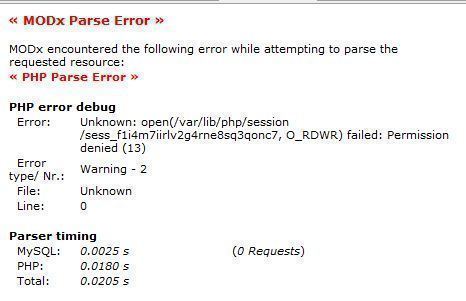
What does the MODx Parse Error Look Like?
When a website displays the MODx parse error, it resembles:
MODx Parse Error
MODx encountered the following error while attempting to parse the requested resource:
PHP Parse Error
PHP error debug
Error: mysql_connect() [function.mysql-connect]: Access denied for user ‘myAccount’@myAccount.com’ (using password: YES)
Error type/ Nr.: Warning – 2
File: /home/myWebsite/public_html/manager/includes/extenders/dbapi.mysql.class.inc.php
Line: 87
Line 87 source: if (!$this->conn = ($persist ? mysql_pconnect($host, $uid, $pwd) : mysql_connect($host, $uid, $pwd, true))) {
Parser timing
MySQL: 0.0000 s (0 Requests)
PHP: 0.0135 s
Total: 0.0135 s
Error while inserting event log into database.
How to Fix the MODx Parse Error
Step 1 – Log into phpAdmin and verify the database login credentials.
Step 2 – Open the following configuration file in a text editor:
“/your website home directory/manager/includes/config.inc.php”
Step 3 – Edit the following two code lines in the configuration file to match the website’s PHP database login and password and then save the file to the server:
$database_user = ‘database_username’;
$database_password = ‘YourPassword’;
Step 4 – Enter the website’s URL in the computer’s web browser and the MODx parse error will be corrected.

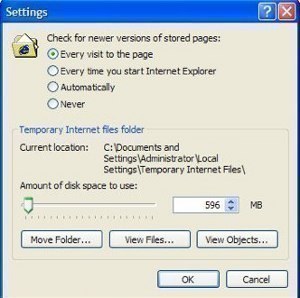

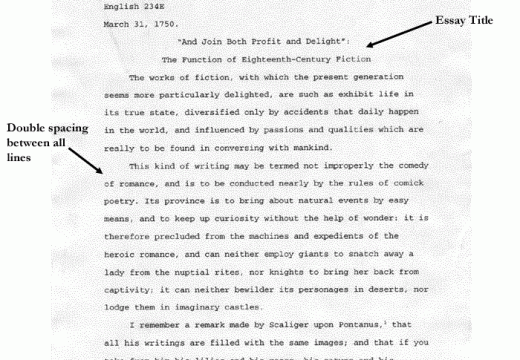
Follow Us!