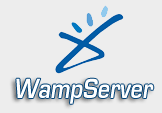
WAMP is a mini web server that runs on almost any Windows operating system. WAMP has Apache, PHP (SMTP ports are disabled), and MySQL (phpMyAdmin and SQLitemanager are installed to manage the user’s databases) pre-installed.
WAMP is widely used and relied upon for local development or as a ready-to-deploy server. The ease of installation, configuration and management of WAMP has played a vital role in its worldwide popularity.
You can download WAMP and learn about its installation/setup process.
WAMP is available for both, 32-bit and 64-bit operating system. There are add-ons available which can easily be plugged into WAMP. These add-ons are for Apache, PHP, and MySQL.
The core functionalities of WAMP are:
- Effectively manage and administer your Apache server and services.
- Take control over your MySQL database and related services.
- Work in either Online or Offline mode.
- Control all the server settings.
- Keep a watch on the log files.
- Create aliases and control permissions.
Upon installation, an icon on the taskbar tray displays WAMP’s status – which lets the user know if:
- WAMP is running but no services are opened (the icon will appear red)
- WAMP is running and one service is opened (the icon will appear yellow)
- WAMP is running with all services opened (the icon will appear green)
Apache and MySQL are considered to be services. They can be disabled by left-clicking the taskbar icon, placing the cursor over the service to be disabled, and selecting “Stop Service”.
The files/web pages that are hosted on a WAMP server can be accessed by typing http://localhost or http://127.0.0.1 in the web browser’s address bar. WAMP must be running in order to access either of the above addresses.


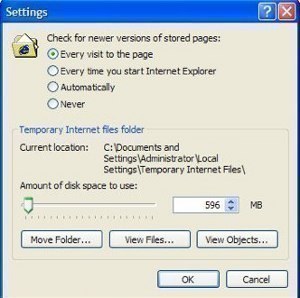

television sets
Great article, thanks. I agreed to your web site rss feed.
Piyush Gohil
My Request For you & one question :- how to open wamp ( localhost) in another pc?
shripati
suppose i write a php app to access profiles on linkedln then will the keeping wamp server online help me in accessing internet?
Billy
Whoever ought to have composed or constructed this particular web site ought to be a experienced in this zone of understanding.