Changing a Facebook layout at the moment is only possible through single sided, third party applications. Most of the services that allow this only work on the user’s side and no one else is able to see any of the changes that have been made.
It is important to note that a majority of the Facebook layout services take the form of spyware/adware, which generally make them bad for computer systems. The other problem with these limited Facebook layout services is the fact that they do not work on all operating systems because they are coded to work for the Windows Operating System.
A relatively simple workaround to this problem is the use of the Mozilla Firefox web browser, which is currently available on:
- Windows
- Mac OS
- Linux/Unix
- Mobile Devices
The reason for recommending Firefox is simple as it provides advanced functionality and an increased web experience through the use of add-ons. The add-on that will be used for the following example is called Stylish.
Stylish is a specialized add-on that makes it possible to change any website’s layout. A large percentage of the add-on users have created customized Facebook layouts that are freely available to anyone who is using the Stylish add-on.
The installation procedure is simple:
Navigate to the UserStyles webpage.
The UserStyles website should display a dialog message:
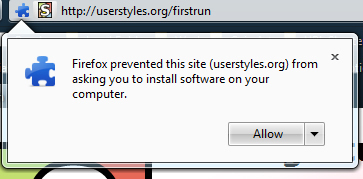
Confirm that the add-on is allowed when Firefox is installed. This will allow the add-on to be installed. Restart the Firefox browser. Once the restart has finished, Stylish is now installed and can be used to modify one’s Facebook layout.
Using Facebook Layouts
Navigate back to the UserStyles website or go directly to the UserStyles Facebook themes and skins database to browse and preview skins for Facebook. Installing them as one’s current Facebook skin is simple and takes only seconds to complete.
After choosing to install a skin, one will be prompted to confirm one’s wish to continue with the installation, be prompted to preview the skin, as well as be informed of which site(s) the skin is designed to affect. It is not uncommon for skins to have “Global” configuration that changes much more than just the website. The global configuration can even change the element styles of Firefox itself.
Managing Facebook Layouts
The Facebook skins that have been installed can be managed (changed, altered, deleted) with the Firefox Add-ons Manager. One can access the add-ons manager by pressing Ctrl+Shift+A on the keyboard or by clicking the settings tab then choosing the “Add-ons” option in the drop down menu. The manager is designed to allow one to work with the settings of the Add-ons that have been installed on Firefox.
Find the UserStyles tab on the left hand column and select it. This will show all of the installed layouts that can be toggled on and off. One can have direct access to the coding of the styles that allows one to customize the layout even more if one understands the CSS language enough to make changes.
Examples of how Facebook can change:
Facebook Blue Aquarium (Transparency)

Facebook Dark
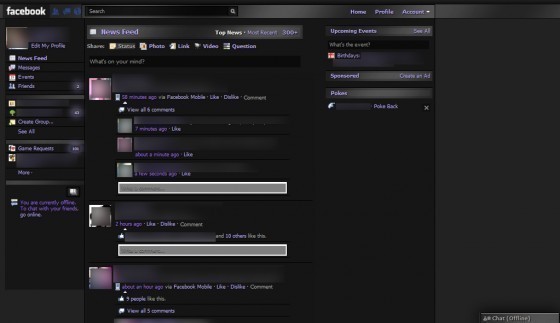
Facebook Terminal Mode
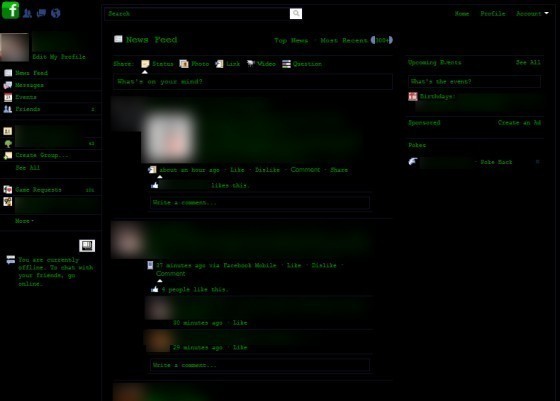
One of the major changes that one will see when using the Stylish add-on for Facebook layouts is that advertisements are stripped away. A large portion of the layout and modification community makes a large effort to beautify Facebook by removing advertisements in this way. This is such a beneficial use of the add-on that many other layout tools will go to great lengths to make advertising worse.
Being Careful with Spyware and Malware
Even though there are some risks associated with using the UserStyles add-on (for e.g. possible malicious user created content), it is still much safer than using third party layout applications. The majority of these tools are designed to play on their users’ gullibility and ignorance. Many of them are repackaged spyware and or malware that can possibly log information about the user as well as increase the amount of advertising that the user sees for profit.
The following are some of the most “popular” third party tools that are available for Facebook Layouts with confirmed heavy ad-ware and spyware risks:
Page Rage is a popular layout and skinning application that uses the Yontoo layers client, which displays advertisements on the user’s web pages. It is not limited to Facebook and can cause problems with how other web pages load. The Yontoo software also installs other bundled applications, tools, and content without properly alerting the user via the End User License Agreement. The Yontoo client is also very difficult to remove from the system completely, which makes it easy to display advertisements and continues to cause problems for the user.
Social Extras is a Facebook “application” that requires external installation. It is one of the more appealing options to the younger Facebook crowd because other software users can actually see those who are using the layouts. The software then gets installed by word of mouth. Even after removing or disabling the service, sponsored advertisements are shown to users.
SocialSkinz Toolbar displays advertisements and is nearly impossible to remove once installed. The page also employs deceptive practices to convince its visitors to install the software by stating that certain Facebook friends like it (if the website detects that the visitor is logged into Facebook). The number of Facebook friends that like the website is always the same yet refreshing the page loads new friends, sometimes even the visitor’s account is displayed as “liking” the website. If the visitor logs out of Facebook, the friends disappear while normal websites displaying true statistics would show the number of people that like it.
The amount of third party services that are available continues to grow and a majority of the software packages are designed with malicious intent. Avoiding them altogether is the best way to defend oneself from adware and malware such as spyware. Using a safe alternative such as the UserStyles Stylish add-on for Mozilla Firefox is recommended.


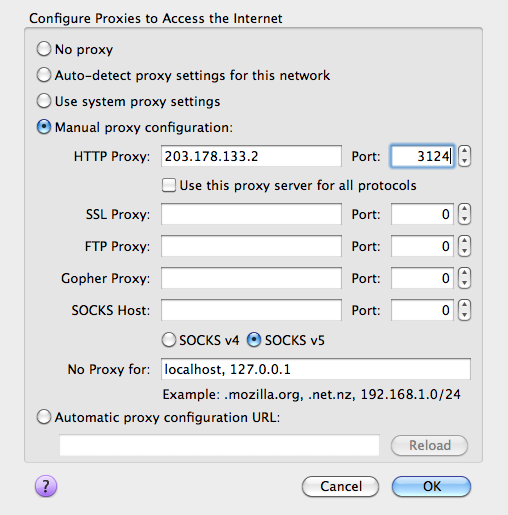

Follow Us!