In the modern era, enterprises are expanding beyond both local and national borders. Hence, collaboration between employees who are located all over the world can be problematic. In order for large, multinational companies to remain competitive, such collaboration is required, hence the need for GroupWare.
What is GroupWare?
Groupware (Collaborative Software) is any software, application, or device that allows two or more persons to communicate and solve technological problems collaboratively without being together physically. The development of the Internet, video conferencing, other communication technologies, and Collaborative Software has spiraled, thus allowing information sharing among employees in different locations.
GroupWare Categories
Most experts categorize GroupWare in the following ways:
- Related to time – When employees use the same application at different times it is called asynchronous GroupWare, when used at the same time it is called synchronous GroupWare.
- Related to Place – When employees use GroupWare in the same place it is called Collocated, when used in different places it is called Distance.
Some experts divide Collaborative Software into three categories:
- Conferencing tools – These basically include chat rooms, message boards, data, voice, and video conferencing.
- Communication tools – These include basic e-mail, voicemail, and FAX.
- Collaborative management tools – These include project management systems, electronic calendars, and workflow systems.
Examples of GroupWare
There are many examples of commonly used GroupWare. Both AOL and Microsoft have instant messaging programs for computer-to-computer communication. These programs allow two persons or a group to talk to each other. Wikis are another GroupWare device that allow collaborative work. Wikis allow users to make changes and edits to another person’s work. There are a number of fail-safes installed to prevent important data that has been previously entered from being lost. Even e-mails are an example of GroupWare. Most do not consider social networking sites such as MySpace and Facebook GroupWare. Facebook, MySpace, and other social networking sites are rarely used in the workspace for any productive reason. The sites are predominantly used for entertainment, so it is rare for anyone to use these websites to work collaboratively.
have instant messaging programs for computer-to-computer communication. These programs allow two persons or a group to talk to each other. Wikis are another GroupWare device that allow collaborative work. Wikis allow users to make changes and edits to another person’s work. There are a number of fail-safes installed to prevent important data that has been previously entered from being lost. Even e-mails are an example of GroupWare. Most do not consider social networking sites such as MySpace and Facebook GroupWare. Facebook, MySpace, and other social networking sites are rarely used in the workspace for any productive reason. The sites are predominantly used for entertainment, so it is rare for anyone to use these websites to work collaboratively.
The Benefits of GroupWare
- GroupWare enables new communication methods, thus allowing problem solving.
- GroupWare helps provide faster and clearer communication and also enables communication in remote areas where it would not have been possible otherwise.
- It helps to create common interest groups that would be difficult to create in person.
- Collaborative software also enables telecommunication and decreases travel costs.
- GroupWare allows all users to access identical information, thus increasing their problem solving capabilities. Quick access to accurate information and quick communication with other users simplify the decision making process, consequently increasing the decision making process’s efficiency.
- There is a central location for data storage. Since many people have access to the data at the same time, GroupWare is designed to store and manage all the data that is relevant to the project, thus providing easy access to everyone. Moreover, GroupWare also records user modifications and the modifier’s identity.
- GroupWare improves the communication between users by providing different communication methods such as Instant messaging, web conferencing, database access, and document versioning. As a result, communication intensifies and becomes clearer, faster, and more efficient.
Meeting physically wastes time and money and constrains production. By using electronic devices such as e-mail and wikis, an employee can work from the comfort of his/her own space anytime. The added convenience leads to more productivity and better overall results.


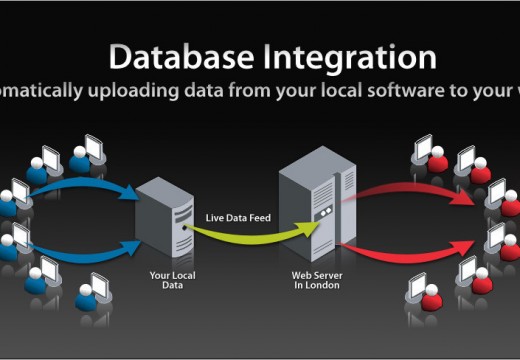
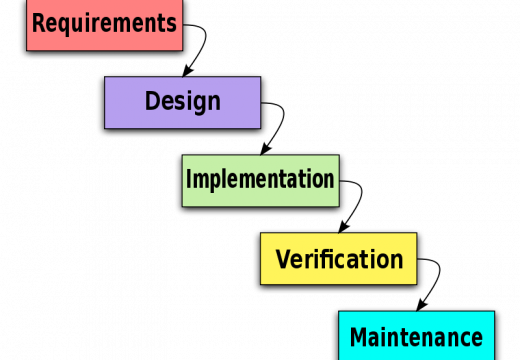
Diana Lozano
It’s a great information but, I would like to know some disadvantages?