As organizations grow, their potential to increase the collaboration potential of on-line technologies also grow. Therefore, the need to implement document production control early in a project’s life cycle has proven to be critical to success. Some may argue that document control is another layer of bureaucracy. However, for projects that involve many contributors, document controls make it easier for team members to find the most updated, relevant content that pertains to their interests or the assigned sub-components of a project. Understanding how to control documents is fundamental to setting up successful project architecture, while efficiently utilizing the talents of the personnel involved.
What Types of Documents does a Project Team Use?
The types of documents that a project team are required to control can be generically placed into one of four categories: 1) Permanent External Deliverable, 2) Temporary External Deliverable, 3) Permanent Project Team Document, and 4) Temporary Project Team Document. External deliverable documents can be permanent documentation delivered from the project such as training information, user manuals, or help documentation of high quality since it will outlive the life of the project. Temporary external deliverables typically relate to the execution of a project, should also be high quality, but will not have useful value once the project terminates. Work that pertains to the project team itself is normally for internal use only or for specifications of the ongoing work. These materials can vary from working papers to interim source code of a programming project.
How to Reduce the Complexity Factor of Documentation
By using a document control system that compartmentalizes documents for review, use, or finalization, team members can access information that is relevant to their piece of the project. This eliminates the need to review every piece of data entered into the control system, and more importantly reduces the complexity factor. It makes it simpler to read and take action on data that is relevant to assignments or interests.
Implementing Document Control at the Start of a Project
Setting up the team’s document control methodology and management at the start of a project can eliminate potential re-work or communication gaps at more critical phases. For small project teams, a spreadsheet can be used if all members of the team have access to the master tracker. A spreadsheet can also be used if an individual is assigned for version control management using email or a central server to store the data for the team. For larger teams, picking a document control or management system is required in order to manage the large amounts of information produced by the team. Capabilities to consider when picking a control system include: cataloging of all documents and/or deliverables, extensible meta information for each entry so that required team data such as a description, responsibilities, review, and tracking of progress and updates can be included. Other popular capabilities include the ability to check-out a document, the ability to revert to previous versions in the event of document corruption, the ability to work over a LAN or the Internet in a secure manner, and document flow analysis. For large teams, providing document templates, examples, and testing document flow should be conducted as early as possible to identify potential glitches or errors in the setup of the document control system.
How to Close Out a Project
When a project nears completion, one should appropriately close out information in the document control system. The team should archive temporary documents in case it needs to access such documents later in order to minimize re-work and future project costs. Permanent documents should be approved and finalized for support or maintenance work. The team taking over the finalized project should finalize, distribute, and maintain the external document deliverables.

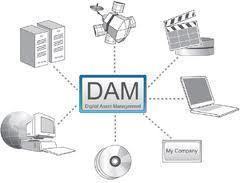
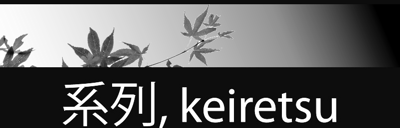
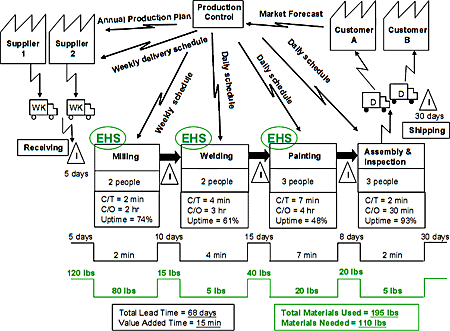
Follow Us!