Fake mail is e-mail which appears to be from someone other than the actual sender.
Fake mail was initially usually used to stage practical jokes, but is now utilized primarily by e-mail spammers.
How to Send Fake Mail
To send fake mail, first `telnet` to port 25 of the machine you want the fake mail to appear to originate from. This will connect you directly to the SMTP (Simple Mail Transfer Protocol) daemon running on that host.
Next, enter SMTP commands by typing them directly to the SMTP daemon.
Enter your SMTP message as in this example, which sends a fake mail message to the President from barry.goldwater@heaven.org:
HELO heaven.org
MAIL FROM: <barry.goldwater@heaven.org>
RCPT TO: <president@whitehouse.gov>
DATA
Date: Thu, 31 Dec 1998 12:16:35 -0500 (EST)
From: barry.goldwater@heaven.org (Barry Goldwater)
To: president@whitehouse.gov
Subject: Patriot Act
Reply-To: barry.goldwater@heaven.org
George:
The Patriot Act is a horrible idea.
Make war against our nations enemies, not our nations people.
Barry
.
QUIT
On systems that have RFC 931 – Authentication server implemented, spoofing your “MAIL FROM:” line will not work. Test by sending yourself fake mail first.
Newer SMTP daemons, such as smail 3.1.29.1+ or sendmail 8.7+, perform an identd check when you connect to them. These SMTP daemons are impossible to completely spoof without first spoofing identd.
For more information on SMTP, read RFC 2822 – Internet Message Format.
Note that the headers inside the DATA statement should be optional, but are actually required by some mailers. Even when not required, they often help your fake mail message appear genuine.
Finding a Mail Server to Send Fake Mail Through
To send fake mail, you will need to find a mail server.
To locate an SMTP server for a domain, use `nslookup` and set your query type to MX.
This will look something like this:
$ nslookup
Default Server: localhost.net
Address: 127.0.0.1
> set type=mx
> example.com
Server: localhost.net
Address: 127.0.0.1
Non-authoritative answer:
example.com preference = 15, mail exchanger = smtp-03.mx.example.com
example.com preference = 15, mail exchanger = smtp-04.mx.example.com
example.com preference = 15, mail exchanger = smtp-01.mx.example.com
example.com preference = 15, mail exchanger = smtp-02.mx.example.com

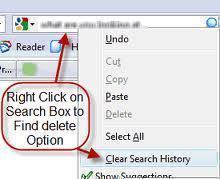
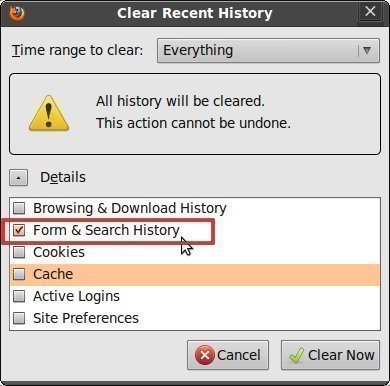

Bookworm
And just why would you want to publish this to the entire world.. Aren’t you condoning spamming and as a result a spammer yourself?
ken
Most places wont let you telnet to port 25 anymore from what I have seen.
fake email
you can use a good <a “href=http://www.stop-my-spam.com/”>fakemail</a>