Virtually every computer in the world has some form of adult pornography stored somewhere on its hard drive. This can be due to personal use, viruses, or the fact that pornography seems to be included with every downloaded file, opened webpage, and email attachment. Pornography can also be a concern when many people have access to the same computer, as can be seen with public computers or home computers that are not password protected. However, traces of pornography can be embarrassing and harmful to the user’s personal, social, and work life if the wrong eyes see it. Users may take advantage of software that is designed to remove pornography from their computer by searching for specific keywords in the file name and description on the computer in question. By doing this, a user can safeguard his/her reputation and respect.
Content Cleaner
Content Cleaner is a browser based service that allows users to scan and delete pornography based on the content’s keywords and physical features. Its built in algorithm detects skin tone levels and distribution of the actual content of an image or video and display them to the user as questionable content. The user can view every file that Content Cleaner finds and make the final decision whether or not to delete a file. Content Cleaner is capable of erasing the user’s browser history, URL history, temporary Internet files, cache, cookies, as well as actual images and videos found on the computer. Content Cleaner is available for a reasonable price.
NetEraser
NetEraser is a similar program to Content Cleaner, but it costs more. NetEraser uses the same technology as Content Cleaner to search for pornographic content based on keywords and skin tone levels. Like Content Cleaner, NetEraser can also delete the user’s browser history, temporary Internet files, URL history, cache, cookies, and search engine data. However, NetEraser also deletes the user’s Recycle Bin contents and history in Windows Media Player, Real Player, and similar applications. Additionally, NetEraser includes support for Opera, Firefox, and Netscape.
Snitch
Snitch detects and removes pornography based on over forty different search parameters. It removes all traces of pornography from a computer in order to protect children from hidden files, safeguard the user’s reputation, and improve the computer’s performance. Snitch displays every file it finds as a thumbnail so that the user can decide whether or not the file should be deleted. Snitch also works with everything from a single home computer to multiple commercial servers and networked workstations.



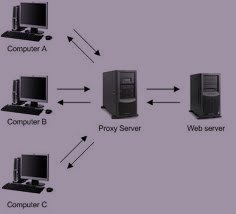
Follow Us!