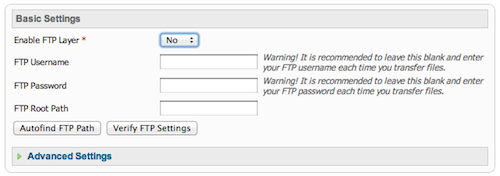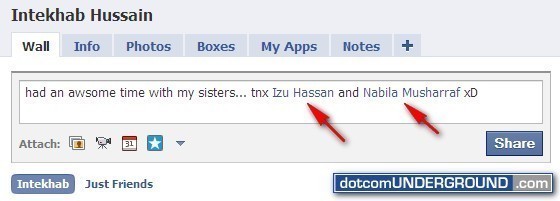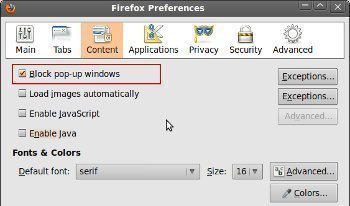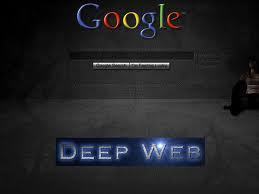How to Block Websites
Most Internet users need to block websites at some point. Reasons for doing so include keeping known malicious or spam-ridden sites from being loaded onto the computer and preventing children from accessing adult or other content. Users may block a website via existing tools or browser options on the computer, third party applications, or browser …