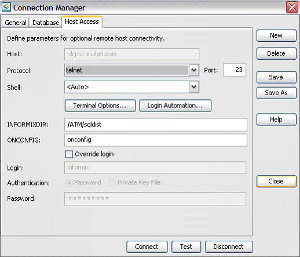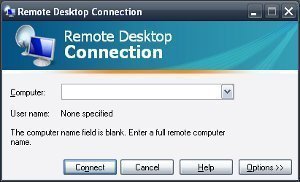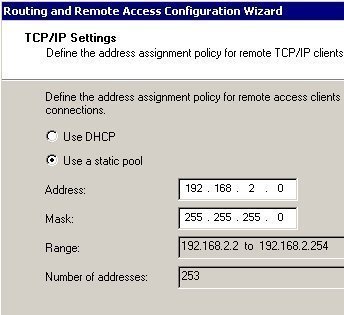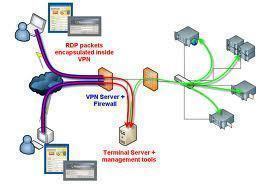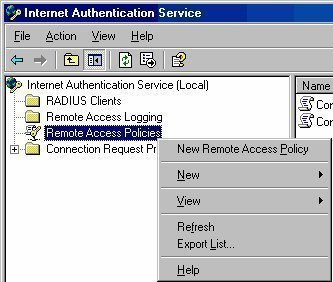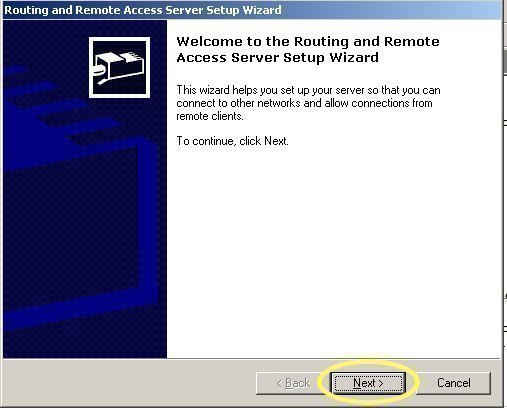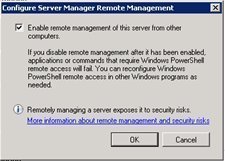Using Connection Manager
Connection Manager Overview If you want to configure clients to connect to a RRAS server, you can use the Connection Manager to do this. Using the network connection properties to configure clients to connect to a RRAS server works well in situations where you need to configure a small number of clients, and when the …