Browser hijackers are malicious programs that redirect computer users to websites that the hacker wants and deploy the computer malware. The hijacker may change a computer’s default homepage or redirect computer users trying to visit legitimate websites such as their bank or Google to a maliciously crafted copy of the site to deploy computer malware to the computer or steal the user’s data. Most browser hijacks are based on adware, and to a more limited degree, spyware functions.
How do Browser Hijackers Infect Computers?
When a computer browser is hijacked, it normally occurs as part of a software program installation and may or may not ask for the user’s permission. The three primary methods used to hijack a web browser are:
1 – Through freeware, shareware, or advertisement support applications that are deployed through the installation of a web browser toolbar or add-on. When the application is removed, the hijacked browser is not corrected.
2 – Through an adware or spyware infection that is silently installed on the computer. Removal of the parasite does not correct the hijacked browser.
3 – Through Internet Explorer ActiveX controls or the exploitation of web browser vulnerabilities.
How does a Browser Hijacker Work?
A browser hijacker can take many actions. The most common is changing the default home page on the computer’s web browser to a pre-designated website without permission. The browser hijacker may also change the default search engine while changing the home page. Additionally, it may deploy a custom error page. Some browser hijackers also modify web browser settings, decrease the overall security level, and add malicious web sites to the browser’s trusted website list. The hijackers that are bundled with adware may also install desktop shortcuts to marketing sites, add bookmarks to the web browser’s favorites list, and create a number of links to advertisements. The variants that are bundled with computer spyware record the websites visited and send these records and other private information.
How to Remove a Browser Hijacker
Most browser hijackers require computer virus programs that specialize in spyware removal to eliminate the threat. These programs have additional signature databases that include the large number of browser hijacking applications that have previously been identified on the Internet. If an anti-virus software is unsuccessful at removing the parasite, short-term options that users can undertake include using Mozilla Firefox or Google Chrome if primarily an Internet Explorer user. The user also has the option of searching for the browser hijacker’s name in order to manually remove the program from the computer.

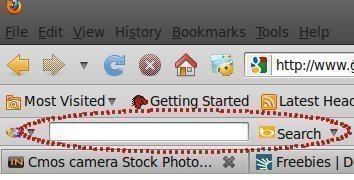
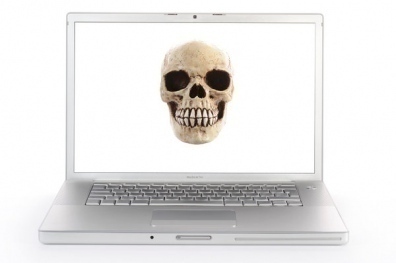
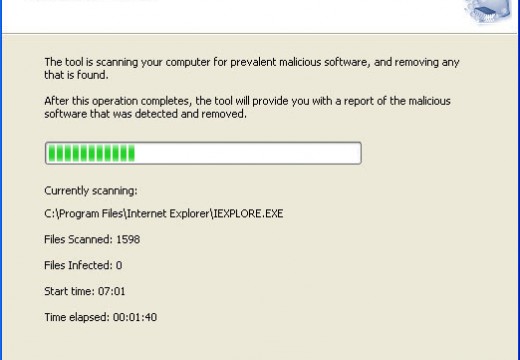
Follow Us!