Gimp Tutorials
We have compiled a few Gimp tutorials that might come in handy for your personal or work related needs. From photo resizing,photo editing, adding a user bar, creating abstract signs and so on. We will continually update this post when there’s new tutorial that comes up. By the way, Gimp is the a free photo editing software that has lots of uses. See below for some of its features and tutorials.
How To Convert Photoshop Brushes To Gimp
Here’s a tutorial on how to Convert Photoshop Brushes To Gimp. Yes, it might take some effort to to pull this off, since you have to download1 abrView, Gimp Batch Brush Converter Script by kward1979uk, and Gimp 2.+. If you have encountered any issues with this guide, please feel free to notify us by leaving comments below.
Convert photos into gold with Gimp
With Gimp, you can turn any photo into a piece of gold. This tutorial will guide you on how to that. Now, your collection of pictures like family portraits, goldfish photos and golden retriever puppy pictures into modern beauty of digital art.
Digital photos resize pictures with Gimp

Here’s a tutorial that will guide you on how to digitalize photos & resize them with Gimp. Even professional photographers use this software and make use of this guide in resizing their photos, digital portraits, landscape photos, even large format satellite images of earth.
UserBar Tutorial
Here is a tutorial that will guide you on how to make a userbar in Gimp. This tutorial is a step by step process with illustrations so that even beginner users can follow along.
Making Empty Broken Egg Shell In Gimp
This tutorial will guide you on how to make an Empty Broken Egg Shell In Gimp. It is a step by step guide with illustrations so for sure that you would be able to follow the instructions with ease.
Tutorial for white teeth whitening with Gimp
This tutorial will guide you on how to whiten teeth in pictures using Gimp. You can make use this tutorial if you need to whiten teeth, bleach and clean teeth in your personal photos or images with Gimp.
Text Blending In Gimp
This tutorial will guide you on how to blend text using Gimp. We have simulated the blending techniques utilized by photoshop users in many of the signatures you’ve seen around the web. This certainly isn’t the only way, but it is the first one we’ll explore.
Creating And Using Paths
Here is a tutorial that will show you how to create and use Paths in Gimp. In this guide, you will be learn about the paths tool in GIMP which comes in handy if you are into Art and want some artistic images with sophisticated forms.
Making Flashy Abstract Signs In Gimp
Here is a tutorial that will show you how to make Flashy Abstract Signs In Gimp. Be like a Pro, and create your own logo, wallpaper, designs, posters or cool images by following this easy to follow guide.
Bullet Holes
This tutorial will show you how to create bullet holes using Gimp. It’s easy to follow and for sure your friends will be impressed with it without them knowing that creating bullet holes in gimp is as easy as 1,2,3.

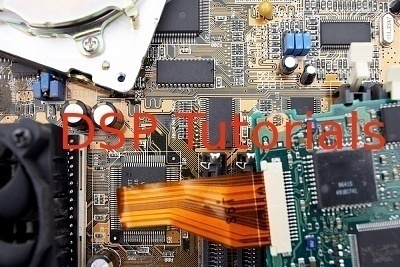
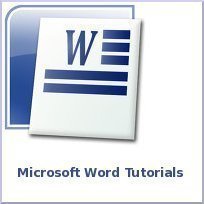
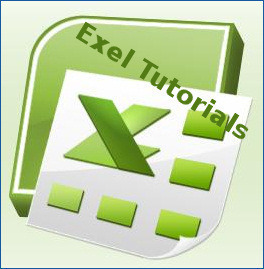
Follow Us!