 Photo by Sylvain Naudin
Photo by Sylvain Naudin
4. Update the Android Device
Ignoring critical updates is one of the most common reasons that Android device owners suffer from performance issues. If it has been a while since the phone, tablet, or computer has updated the Android OS, now is the time to check for an update for the device. Before upgrading the OS, verify the specific version of the OS installed by scrolling down the settings menu and choosing the “About Phone” or “About Tablet” menu option. The current version installed will be displayed on top of the screen. If you want to check for available Android OS updates and install them, then select the “Software Update” menu option. If there is an update available it will be displayed on the next screen, and you can proceed with the software upgrade to enhance the performance of your phone or tablet.

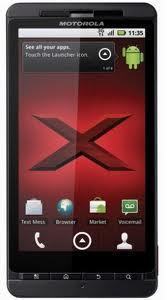


Follow Us!