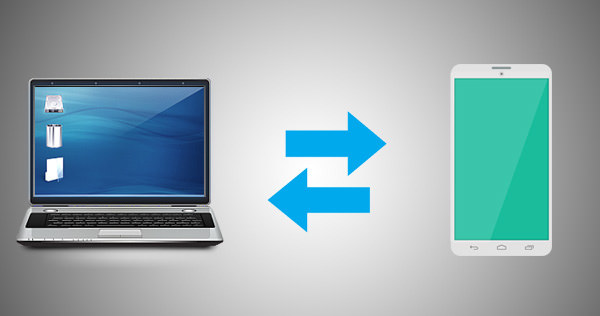 Photo by download.net.pl
Photo by download.net.pl
9. Adjust Syncing Options
The Sync feature on an Android device is designed to help keep the phone or tablet as up-to-date as possible. Whether it is a new notification for email, Facebook, Tweets, or the latest news from Boom Beach, the OS developers allow end users to stay as “plugged in” as desired. Unfortunately, if all of the apps on an Android are setup to update frequently, there will be a performance and battery hit on the device. Consider turning Sync off for services that are not required for constant updates, and consider shifting your usage model for email and other services to be “On Demand” to help improve overall Android performance. To turn Synch on or off for specific Apps open the “Settings” option on the Android device. Then, select “Personal,” “Accounts,” and select the account to change the Synch settings. Once you turn off the accounts for automatically syncing, reverse the steps if the service option does not result in an overall performance improvement.


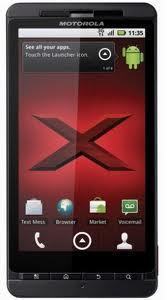

Follow Us!