 Photo by Johan Larsson
Photo by Johan Larsson
6. Use Fewer Widgets on the Device
New Android users commonly get confused with the difference between widgets and apps on an Android. A widget always runs in the background, and they are always active. An easy way to save processing memory if the Android is suffering from performance issues is to simply deactivate the widgets that are not required for use on your phone or table. Some of the popular widgets include Extended Controls for GPS and Bluetooth, and the Weather widget. If you are not sure if disabling a widget will improve device performance on your specific phone or tablet, try deactivating them one at a time and test the device performance.


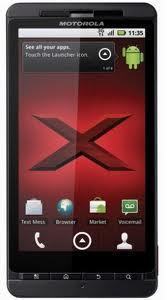

Follow Us!