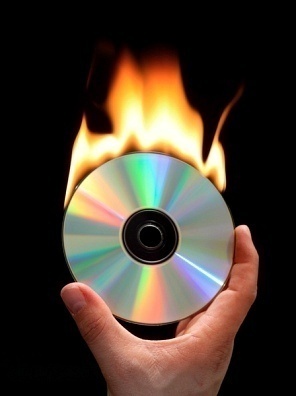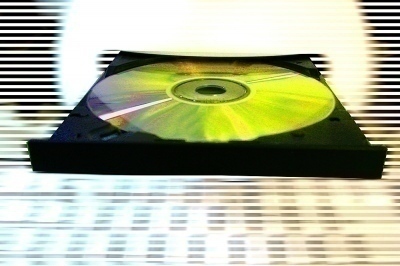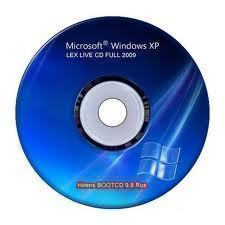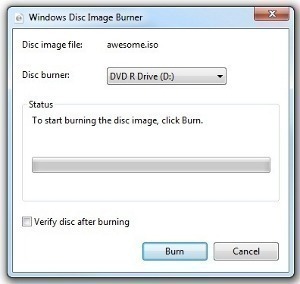How to Clean a DVD
DVDs do not require frequent cleaning. In fact frequent cleaning may spoil the DVD. Hence it is best to clean the DVD when it is absolutely necessary. You can clean the DVD before storing it and when you notice contamination on its surface. You can also clean the DVD when you find that the readability …