PDF documents can utilize two passwords:
- Password to open
- Password to restrict printing and editing
Password to Open
The Password to open requires a user to enter a password to view the document.
When the user sets a Password to open, all of the strings and streams in the PDF document are encrypted with the RC4 stream cipher.
The Password to open is also know as the User password.
Password to Restrict Printing and Editing
The Password to restrict printing and editing can be configured to require a user to enter a password to:
- Insert, delete or rotate pages
- Insert comments
- Fill in form fields
- Sign the document
When a user sets a Password to restrict printing and editing, the password is stored inside the PDF document. This password does not encrypt the PDF. This password is simply supposed to be honored by PDF-compliant applications.
Some programs simply ignore the Password to restrict printing and editing. Applications which are know to do this include:
- Aladdin Ghostscript/GSview
- XPDF
- Apple Mac OS X Preview
The Password to restrict printing and editing is also know as the Owner password.
Applying passwords in Adobe Acrobat Distiller
To apply a password to a PDF document in Adobe Acrobat Distiller, click <Settings>, <Security>.
If you set a Password to restrict printing and editing, you have more options:
- Printing Allowed:
- Low Resolution (150dpi)
- High Resolution.
- Changes Allowed:
- None
- Inserting, deleting, and rotation of pages
- Fill in of form fields and signing
- Commenting, filling in of form fields, and signing
- Any except extracting of pages
- Enable copying of text, images, and other contents
- Enable text access for screen reader devices for the visually impaired
PDF Password Recovery
It is possible simply to delete the Password to restrict printing and editing.
The Password to open can be attacked with a dictionary attack or a brute force attack.
With earlier versions of Adobe Acrobat Distiller which were limited to 40-bit keys, a brute force attack could actually be faster than a dictionary attack. Current versions of Adobe Acrobat Distiller use 128-bit keys.
Several programs, with widely varying capabilities, are available to help you recover a lost PDF password:
- GuaPDF
- ElcomSoft Advanced PDF Password Recovery
- PDF-Analyzer
Purchase these excellent books on cryptology at Amazon.com

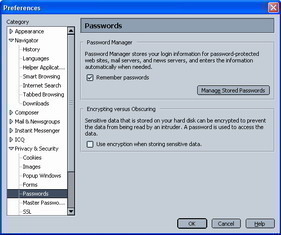
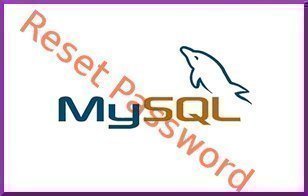
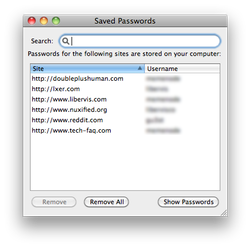
Denis Gladysh
Documents with a 40-bit encryption key can be easily decrypted using rainbow tables. But there is few such documents now.
You should use software with GPU support for actual PDF (for example, Passcovery Suite). In this case the password searching speed will be much higher.
Denis Gladysh
Documents with a 40-bit encryption key can be easily decrypted using Rainbow Tables. But there is few such documents now.
You should use software with GPU support for actual PDF files. In this case the password recovery speed will be much higher.
Denis Gladysh
Documents with a 40-bit encryption key can be easily decrypted using Rainbow Tables. But there is few such documents now.
You should use software with GPU support for actual PDF files (for example, Passcovery Suite). In this case the password searching speed will be much higher.