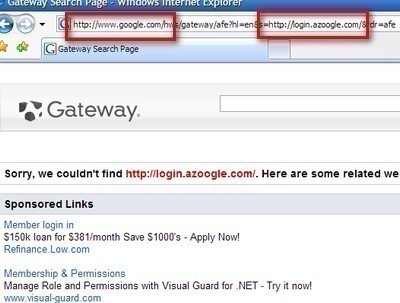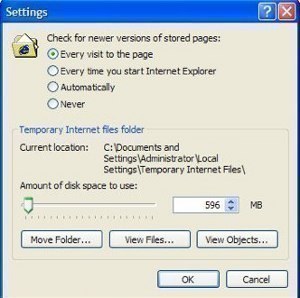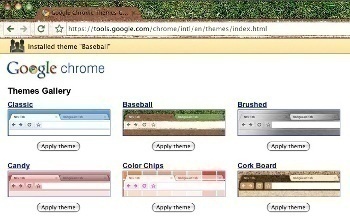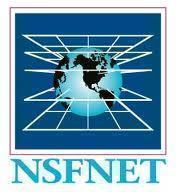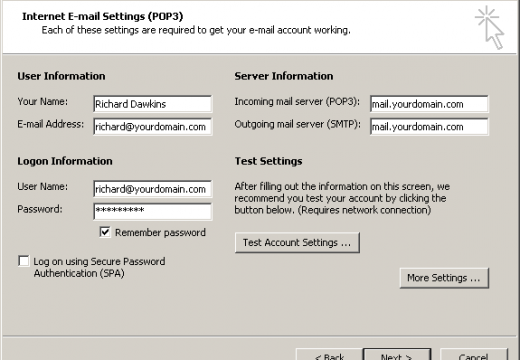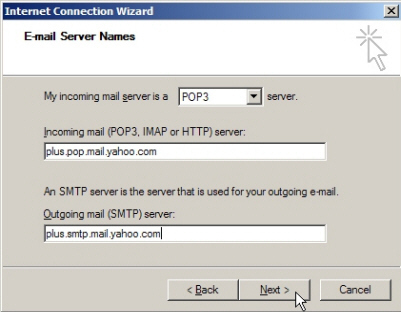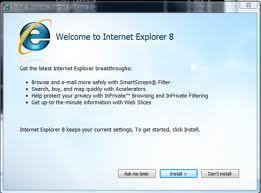Browser Address Error Redirector
Nearly every Internet connected computer uses a web browser to navigate the Internet. It does not matter which browser is being used, in most cases a browser error redirector will be in place in the event that the browser is directed to a page that does not exist somewhere on a domain. This error allows …