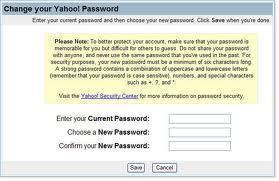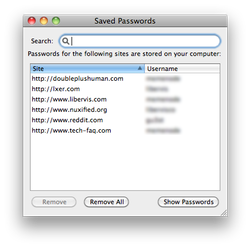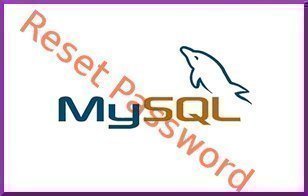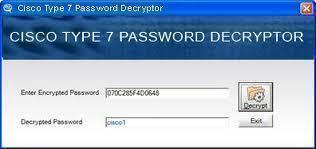How to Change a Yahoo Password
To change a Yahoo Password, visit Yahoo: Change Password. Changing a Yahoo password causes all the passwords on Yahoo’s personalized services to change. These personalized services include: Yahoo! Mail Yahoo! Messenger Yahoo! Chat My Yahoo! Yahoo! Finance The instructions to change a Yahoo password will only work if the user knows his/her current Yahoo password. …