The IP address is a logical address assigned to a network card in order to establish communication over the network and identify the computer over it. Network administrators usually assign IP addresses based on certain rules and regulations.
Reasons to Change an IP Address
Even if someone is part of a small network routed through a single IP address, the people outside that network can only see the IP address of the gateway being used. If someone is directly connected to the Internet cloud, it is basically the same thing. That is, the user reaches out to a certain service through a certain IP address.
If someone wants to prevent a user from accessing certain services (an IRC channel, a certain forum, some websites, game servers, and so on), he/she would have to ban the user’s IP address from the system. The first thing the user might want to do is change his/her IP address in order to evade the ban. Ban evasion is not recommended as it may lead to a longer ban. Users may also want to change their IP address because of spam.

This tutorial will give a few tips on how to change an IP address.
Those using a dial-up Internet service are most likely to receive a different IP address if they disconnect and reconnect the service. The same thing applies to those using PPPoE (Point to Point Over Ethernet) based on username/password, since those are not permanent connections and they have to be reestablished every time the computer is turned on.
The real problem comes for those using cable modems/DSL/FTTH connections. Most people have static IP addresses, if not, they probably have a bound IP address based on the Ethernet MAC address, so it still will not change.
The best thing to do in this case is to call the ISP and ask what to do next. Most likely, they have a special procedure regarding IP change requests. They will either provide detailed instructions on how to change the IP address or will provide new settings that are available for immediate use.
The user will be asked for proof if he/she complains about flooding and harassment. He/she should be ready to show relevant logs extracted from the firewall and anything else that might be useful.
Once the request is approved, the user will only have to modify his/her settings if the IP address is manually configured on the equipment. If so, the user will have to change it to the new one that the ISP provided.
How to Change an IP Address
| Operating System | How to Change the IP Address |
|---|---|
| Windows 9x/Me users | Go to Start -> Control Panel -> Network -> Network card -> TCP/IP -> IP address |
| Windows XP/2k users | Go to Start -> Control Panel -> Network Connections -> Local Area Connection -> Properties -> Internet Protocol (TCP/IP). |
| Mac OS X users | Go to Apple menu > System Preferences > Network, select AirPort (or Ethernet if on wire), click the “Advanced” button, go to the TCP/IP tab, and click Renew DHCP Lease. |
| Red Hat Linux | Go to System Tools -> Network. Tools can also be used as ‘linuxconf’ or ‘netcfg’tool. |
Keep in mind that different ISPs have different procedures related to IP address changes. Users who requested an IP change that was approved might not be approved so easily the next time.

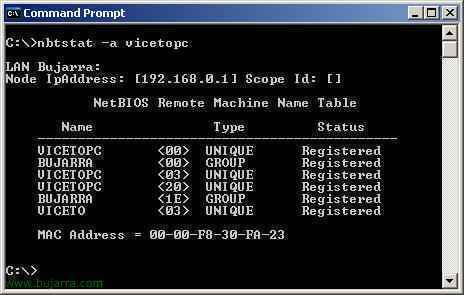
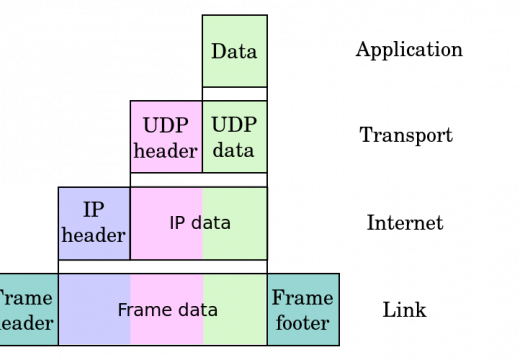

Evangeline Tatum
Yep it is good to change IP address but I think this will be more secure if we use some app to change IP after a fix time… Have you any idea about such app?
Puwsy
Puwsy
you can do it too with B&Q hahahaha
lettie
someone has set up an email account and has been emailing people my boyfriend knows, he thinks it was me, because when he traced the ip address it came up as our house. I know for a fact it wasn’t me, I’m just wondering is there anyway someone could have made it look like it came from our ip address even though it didn’t. They will have already had it because of the emails he’s sent them. anything you know would be useful thanks. This is driving me crazy.
scott
your boyfriend is lying your IP will only trace to you ISP your isp will not reveal whos account the ip is for unless you have a warrant/law enforcement
XXXX
I need help please…all of your comments were connected to the probems that will occure in browsers…but i am banned from a site that i connect to with different standalone application….how to evade ban in that way???
Vivien
research lab includes six computers for which central computing services have allocated the address space 172.16.1.0/29.i now plan to add 10 new computers to the research network.company policy states that each network is granted address space only according to its needs.which network address pattern would i use to install the 10 new computers?
Wezz Halley
if ur banned from a site, like i am, if u bring up a in private browsing page u shud be able to get on what u like as it works for me
A. B.
Ugh, every time I find this it’s always for windows. I use a mac.
memenode
Check this comment above: http://www.tech-faq.com/how-to-change-ip-address.html#comment-423
I’ll update the article to include Mac instructions.
Daniel Memenode
Originally posted by Rattler: “Ok I have a question. I am at a campground that is offering limited wi-fi internet. 2 strikes your out. No gaming, basic internet only. Not sure but believe they are using cable co. for internet. My assumption is they are monitoring the the isp’s logging on to them. Can I change settings in computer to fool the hub? Isn’t the IP address the same on the outbound side of the server?”
Probably not. You might be best off using a proxy.
Rattler
Ok I have a question. I am at a campground that is offering limited wi-fi internet. 2 strikes your out. No gaming, basic internet only. Not sure but believe they are using cable co. for internet. My assumption is they are monitoring the the isp’s logging on to them. Can I change settings in computer to fool the hub? Isn’t the IP address the same on the outbound side of the server?
Moris
Originally posted by Mckenzie: “This does not work for me. I’m still banned from a site I’ve gone on for years with one of my three computers and I can’t figure out how to change it. It’s not working. my IP address stays the same with this trick.”
You have 3 options that you can try :
1) Change your public IP . See instructions: http://computing-tips.net/Change_IP_Address_Windows_7/ . You can see your IP as seen by the world by opening the site: http://www.whatismyip.com
2) Which is what you are likely to go for, use a free VPN provider like : http://www.itshidden.com/ . The hosts you are trying to access will see ip address assigned to you by the VPN provider.
3) The other one you can try which may not work is a http proxy – again you can find them online through google – for example : http://zend2.com
Good Luck
Bran the Man
The easiest way to change your ip address is by tunneling your traffic through a proxy. You can use a 3rd party proxy site, your own personal web page, a remote computer that you control, or one of the many free shell accounts available on the internet. Here is a link to a site that gives great working instructions on how to set it up.
https://calomel.org/firefox_ssh_proxy.html
These instructions can be used on Windows, Mac, Linux, BSD, whatever. Hope this helps somebody.
-Brandon
Yous
Hey ,,, Am doing all the things You told us but it is not working ….. and do i have to restart the laptop?
Daniel Memenode
You might be behind a static IP address in which case you have to buy a different one and then set it (instructions for setting static IP in Windows are here).
Mckenzie
This does not work for me. I’m still banned from a site I’ve gone on for years with one of my three computers and I can’t figure out how to change it. It’s not working. my IP address stays the same with this trick.
Daniel Memenode
Try a quick IP changer. There’s a few of them among first results.
Lex
Okay, well, I have a desktop Acer computer with Windows installed, I’m not sure what version though..probably an old one. Is there any way I can just click up a menue and change the IP easily? Because I’m gonna want to change it back later when I’m done. So is there like an easy way to get up your IP, write down your current one so you can change it back, change your IP, and then change it back to the first one when I’m done doing whatever it is that I’m gonna do xD? I just want a really easy way to change it.
THANKS! 😀 😆 🙂 😉 8) 😐 :-* 😳 🙁 😥 😕 😮 :zzz 🙄 :sigh: :sigh: 🙄 😮
Daniel Memenode
Try going to the Apple menu, then System Preferences, then on “Network”, and then select “Ethernet”, click the “Advanced” button on the right, and then click the “Renew DHCP Lease” which should get you a new IP address.
If you’re on wireless do the same, but instead of Ethernet click on Wireless.
ame
:zzz 😐 😉 🙂 😀 😆 🙂 😐 😳 🙁 😐 🙂 😀 😀 😀 🙂 :zzz
^ my day in smileys
what about on mac