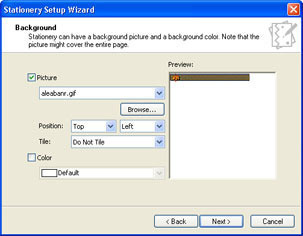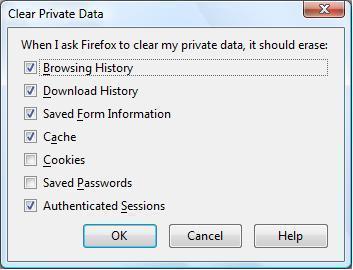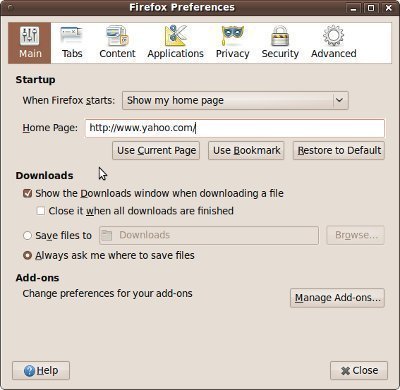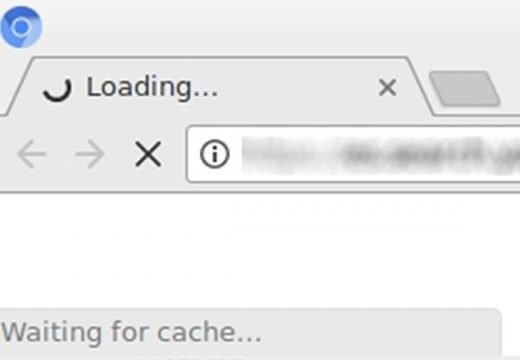Where Can I See My House from Space?
Anyone who would like to see his/her house from outer space is in luck. There are a variety of options available that allow any structure on earth to be seen from space. There are a few things to understand about viewing a home from space before attempting to do so: Images – The images displayed …