Microsoft PowerPoint documents can utilize two passwords:
- Password to open
- Password to modify

Password to open
The Password to open requires a user to enter a password to view the document.
When the user sets a Password to open, the entire Microsoft PowerPoint document is encrypted with the RC4 stream cipher.
Password to modify
The Password to modify requires a user to enter a password to make changes to the document.
When a user sets a Password to modify, the password is stored inside the Microsoft PowerPoint document. The password can be viewed or changed with a hex editor.
Applying passwords in Microsoft PowerPoint
To apply a Password to open or a Password to modify to a Microsoft PowerPoint document, click
If you select
Encryption algorithms supported by Microsoft PowerPoint are:
- Weak Encryption (XOR)
- Office 97/2000 Compatible
- RC4, Microsoft Base Cryptographic Provider v1.0
- RC4, Microsoft Base DSS and Diffie-Hellman Cryptographic Provider
- RC4, Microsoft DH SChannel Cryptographic Provider
- RC4, Microsoft Enhanced Cryptographic Provider v1.0
- RC4, Microsoft Enhanced DSS and Diffie-Hellman Cryptographic Provider
- RC4, Microsoft Enhanced RSA and AES Cryptographic Provider (Prototype)
- RC4, Microsoft RSA SChannel Cryptographic Provider
- RC4, Microsoft Strong Cryptographic Provider
The default is “Office 97/2000 Compatible” — however even Microsoft states that this is not recommended!
Microsoft PowerPoint Password Recovery
It is possible simply to edit the Password to modify with a hex editor.
The Password to open can be attacked with a dictionary attack or a brute force attack.
Elcomsoft Advanced Office XP Password Recovery is the only program I know of which is available to help you recover a lost Microsoft PowerPoint password.
- Elcomsoft Advanced Office XP Password Recovery
Purchase these excellent books on cryptology at Amazon.com

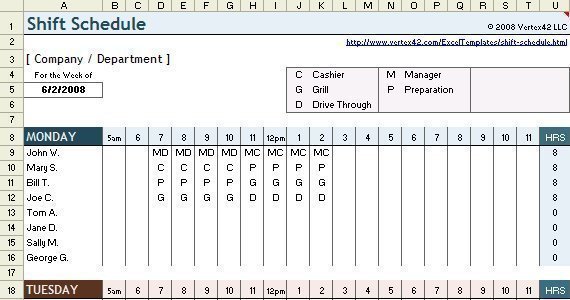

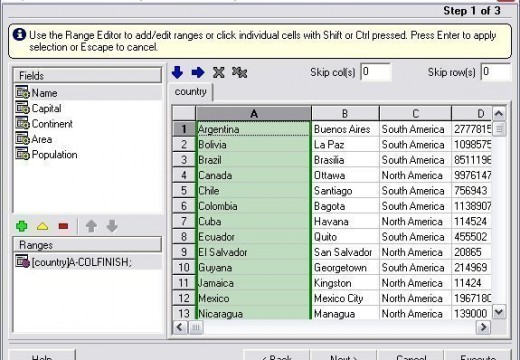
Follow Us!