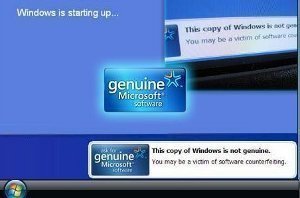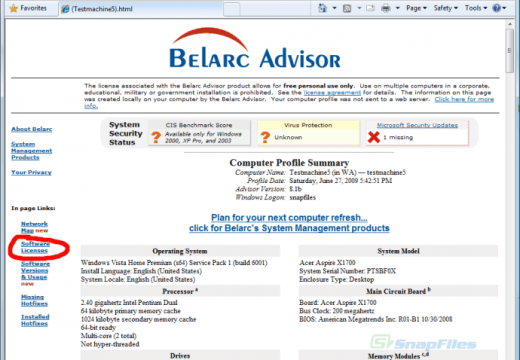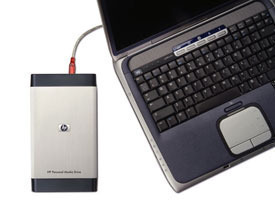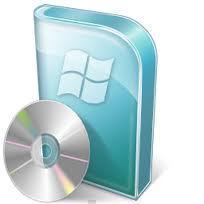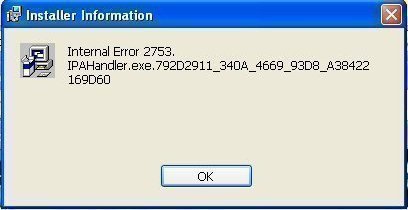How to Delete the Operating System from a Computer
The first thing anyone should do when deleting an operating system from a computer, is backup the computer’s contents. This is because deleting the operating system involves deleting the partition of the hard drive that is located on, causing all data to be lost. The user can backup his/her files by going to My Computer, copying …