The Xbox 360, successor of Xbox, is one of the most popular gaming consoles in the United States. The Microsoft Corporation implemented a complex system of error codes for the Xbox. This was done in order to help prevent the Xbox from failing catastrophically and to allow problems to be troubleshooted. Two common problems that Xbox users face are 1) how to interpret an Xbox error code and 2) what action to take when an Xbox error code is displayed on the console.
How to Tell which Xbox 360 Error Code is Being Displayed
Step 1 – Note the colors inside of the light ring on the console’s face. Xbox 360 error codes are displayed in a particular pattern at the front of the console.
Step 2 – Turn the Xbox off, turn it back on, and press the “Synch” and “Eject” buttons simultaneously. The LED will flash four times and the secondary error code is displayed.
Step 3 – Observe the number of flashes that the console displays at once in order to note the four digit error code. All four LED lights flashing at the same time indicates the number “0,” three flashing-the number “3,” and two flashing-the number “2.”
Step 4 – Check the error code against the detailed list at the end of this article or on the Microsoft Xbox website to see what the specific error is. After the first number is displayed, release and then press “Eject” again to get the second number until all of the numbers in the code are noted.
Common Xbox 360 Error Codes
Xbox 360 Error Code #1 – AV Cable is Disconnected
When all four of the console LED lights are flashing red, the AV cable is disconnected. To correct, re-seat the console’s AV cable. If this does not work, try to use a different AV cable to connect the console to the television or game display.
Xbox 360 Error Code #2 – General Hardware Failure
If lights 1, 3, and 4 are flashing on the LED display, a general hardware failure has been detected. To troubleshoot, restart the console. If this does not work, turn the Xbox 360 off and unplug all cables from the Xbox. Firmly reconnect all of the connections and restart it. If the problem persists, repeat this step and remove the hard drive with all cables and power disconnected. Once the drive is removed, re-connect the console to the power source and turn it on again. If the LED lights are no longer lit, turn the console off again, remove all cables, and reinstall the Xbox 360 hard drive.
Xbox 360 Error Code #3 – Overheating
Xbox 360 overheating is a common issue. If lights number 1 and 3 are flashing, then the Xbox has overheated. This happens for a number of reasons, but often occurs when the Xbox is played for an extended period in a poorly ventilated area or electronic equipment is placed beneath or on top of the Xbox. Turn off the console and allow it to cool for several hours. Relocate the console if it is in an enclosed area. Move the console away from any heat source such as a heating vent or radiator.
Xbox 360 Error Code #4 – Hardware Failure
This code is slightly different from the general hardware failure error code in that only light number 4 will be flashing red. This error is usually a result of a failure code associated with the DVD drive. It can also be a result of something as simple as the DVD drive not being closed when the system is started, Ethernet port problems, or a voltage error.
Xbox 360 Secondary Error Codes
The Xbox 360 secondary error codes are designed to provide specific information regarding the errors that may occur with the console’s various hardware components. The following is a list of the common Xbox 360 secondary error codes that users may encounter:
Secondary Xbox 360 Error Codes
0001 Power Supply Fault
0002 Network Interface Fault
0003 Power received from the power supply is inappropriate
0010 Problem with the chip connection to the motherboard
0011, 0012, 0013 Console is overheating. If the console has already been disassembled, then one of the heat sync screws may not be fastened properly.
0021 GPU error or the DVD Drive has timed out
0022 CPU error probably resulting from a poor solder (happens more often on older consoles).
0102, 0110 GPU Error
1003, 1010 Hard Drive Error that indicates a problem with either the drive or the connection to the drive.
1022 Faulty AV cable or scaler chip
1023 DVD drive is not connected

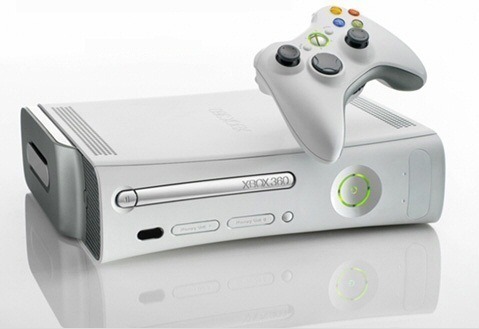
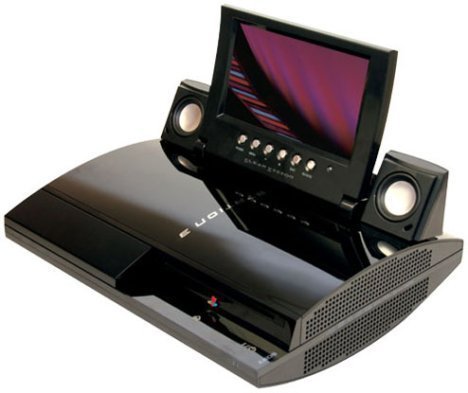
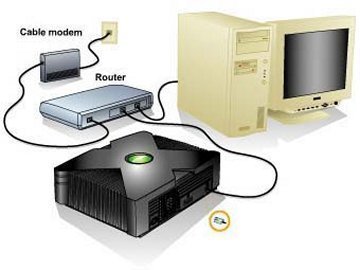
Adil raza
I want to update my Xbox 360 slim after downloading it is giving a error code 4451-4467-1780-2446-c810-1004 plz help me someone who know about it
Lewis
Hi, I’ve got my av cable connected to tv on correct input, nothing displayed, definitely right input selected, when i press the power on button, the xbox power supply flashes red once, the stays orange. The console displayed 3 segments of red light, when i press the eject and sync button at the same time, all 4 segments flash at once, over and over again.
Help ?
Thanks.
Lewis
EDIT: Found out the error code is 0001. Power supply related, is this an internal or external issue?
Marlon Franco
My Xbox 360 died on me also – it was the launch model. 3RL can’t be fixed permanently, and most 3RLs are internal. Regarding your case, 0001 error. Here are the things to consider: might be a faulty power supply so be sure to borrow a power supply from a friend. It could also be a a short in the console or a blown capacitor fuse or just a bridged contact – if this is the case, there’s no permanent fix as yet though there are lots of temp fix online. You might want to check also the the DVD power cable or try to borrow from a friend. Thanks
brian
no display on tv, no error codes, had av cable tested – ok.
xbox seems to start up ok
any advice
memenode
Did you switch your TV to the right input mode? If you’re unsure which is it just try all of them. Also make sure you got it connected in the right ports.