Clearing previous Google searches is a straight forward process that can take about one minute to accomplish. It should be noted that unless you’re using the Google toolbar, erasing only the history of Google is impossible. However, since people typically only use one search engine predominately, erasing the search history will only affect Google.
Erasing Search History in Internet Explorer
To erase the history, look for the tools tab. Depending on what version of IE being used, one can determine where the tools tab is located. Click the tools tab and then drag the mouse to the bottom and click Internet Options. If you only want to remove the browsing history, you’ll have to go deeper into the Internet Options. If you just want to erase all cookies, history, etc., you can click the “erase browsing history” button.
If you only want to remove the history, click on the content button. In the AutoComplete section, click the settings button. Finally, select exactly what you want to delete and then hit “delete autocomplete history.” This will remove the search history so that it doesn’t appear anymore.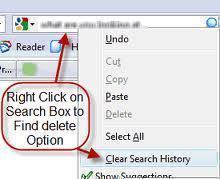
Erasing Search History in FireFox
When using FireFox, deleting it is the same whether you want to remove everything or just a few things. Click the tools button and then scroll to the bottom and select options. Click the privacy tab and then click “clear now” at the bottom. There will be a list of different things that can be deleted such as history, passwords, and cache. Pick what you want removed and then click “clear private data now.” This will remove the data from the computer.
Using the Google Toolbar
Since many people are using the Google Toolbar, this is an effective way of clearing the Google history specifically. With it running, click the Google logo which will initiate a drop down menu. Then click “Clear Search History.” Once this is done, the history will be erased. This is the most effective way of doing it because it removes only the search history from Google rather than from all different search engines across the board.

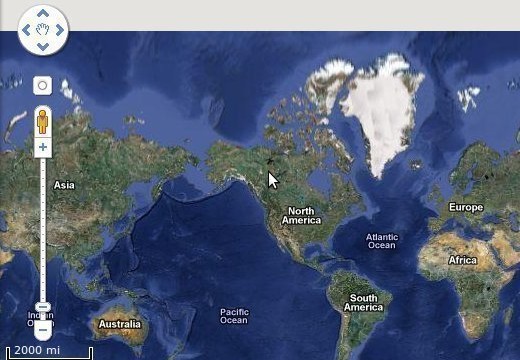


Anthony
Erase search history from internet explorer and google