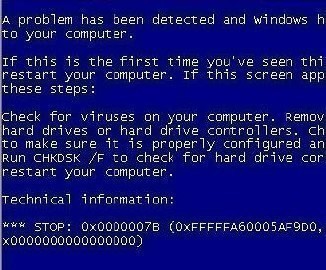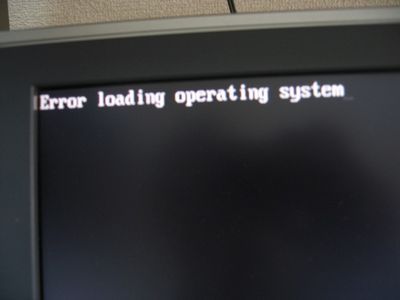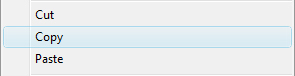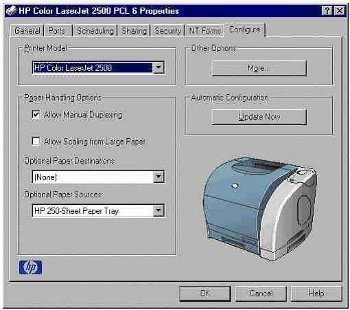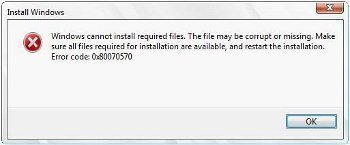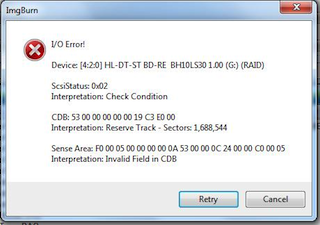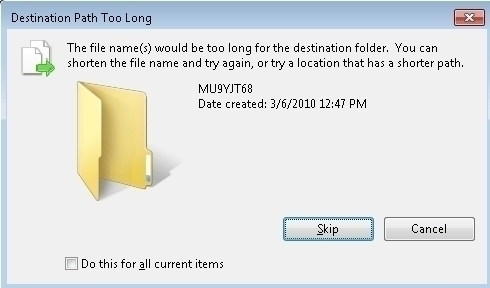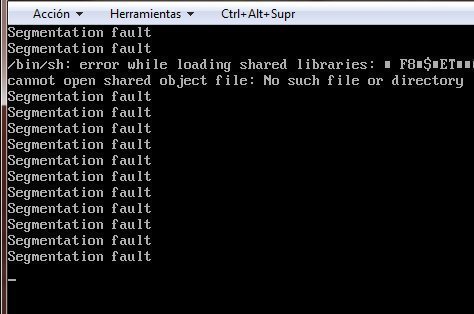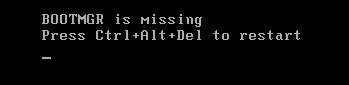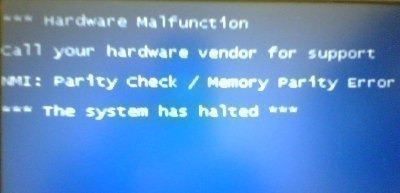Bluescreen 0x0000007b
The bluescreen 0x0000007b error is associated with the Microsoft Windows BSOD (Blue Screen of Death). When the error is encountered, Windows will display one or both of the following errors: “STOP: 0x0000007B” and/or “INACCESSIBLE_BOOT_DEVICE.” The error is most commonly associated with the attempt to boot from a device that is not accessible. This does not …