The Error Loading Operating System error appears when an operating system fails to load properly. This error is localized to the Microsoft Windows XP operating system, so users of other operating systems should not face this problem. Essentially, the Error Loading Operating System error occurs at a point between the computer’s BIOS running checks on the system’s hardware and the actual launching of the operating system. This error is usually accompanied by a black screen and occurs directly after the installation of Windows XP.
What Causes this Error?
The Error Loading Operating System error occurs when there is an issue with the way the BIOS and the Windows XP operating system are communicating with each other. Most commonly, the BIOS has an issue where it does not support or has no way to correctly manage the capacity of the hard drive that Windows XP was installed to.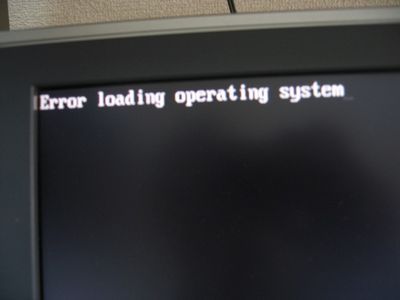
How to Resolve this Error
The Error Loading Operating System problem can be solved in a variety of ways. However, it is important to have some knowledge of computers before proceeding with any of the suggested solutions to this error message. Not knowing exactly what to do or failing to follow the directions on the computer screen could result in the computer being corrupted or destroyed. Changing or flashing the BIOS can have detrimental effects on the computer and should only be performed if the user is completely sure about what he/she getting into.
The first step to resolve the Error Loading Operating System issue is to update the computer’s BIOS. Check the computer’s manual for information on how to do this or call the computer manufacturer. Alternatively, someone who built their computer should consult the manual that came with the motherboard.
Once the user is sure that his/her BIOS has been upgraded to its most recent version, determine which type of BIOS is being used. Each BIOS is somewhat different and newer versions of popular BIOSs tend to change the locations of different functions and features. Therefore, users should consult their computer vendor, motherboard manual, or a tech support forum for the most up to date information on how to make sure that their hard drives are interfacing properly with their BIOS.

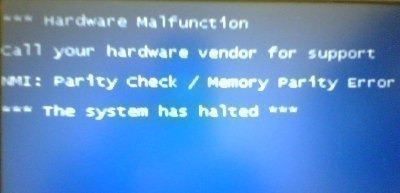
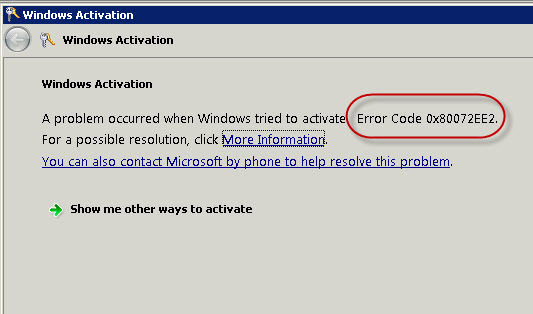

griefer
Reason why “Error Loading Operating System” error occurs is outlined here:
http://www.prime-expert.com/articles/b13/fix-error-loading-operating-system.php
Article linked above also explains in detail how to fix it using Emergency Boot CD.
This tool can fix various boot problems related to boot records, BCD and mount points in registry.
Arpit
oh, its not bott, its BOOT, in my previous comment
if your computer is not starting then you may BOOT using a live cd of linux and update your BIOS
Arpit
if your computer is not starting then you may bott using a live cd of linux and update your BIOS
vishal
my laptop samsung rv509 it is not downloading google crome,mojilafirebox.
vishal
when i download any thing from internet it shows opration timeout and then canceld.it is requiring java but my laotop is not downloading any java from internet.please solf my quari.
UCCTECH
Had this problem after a fresh install of XP. After updating BIOS and trying many other fixes what worked for me was changing the BIOS from AUTO to LBA. Hope this helps someone.
Manish
I too had this problem after first restart during installation. Only thing that worked for me was zero filling the HD.
the other things that didn’t worked
Flashing Bios ,
Deleting and recreating new Partition by different softwares,
Installing XP on other HD on same machine. Then creating new partition and format.
amit
in my laptop samsung RV-509,error 0x80072EE2 showing during the windows update installation from windows activation technology,so i want to resolved this problem immediatly
eric
how can i update my BIOS?
please help me
Scott
I have an HP Pavilion Entertainment PC. There was an error in the operating system. I took it to Geek Squad and it was diagnosed as a motherboard failure. I have since bought another computer.
I want to dispose of the computer but would like wipe the hard drive of everything, including the operating system. Is there a way to do through the “setup utility”? I cannot access the control panel because when I try I get a system error.
hard'and
saya telah menghapus paste pada permukaan prosesor….. pengaruh dampak nya bagaimana…..
dan computer saya … error loading
declan c
i have the error loading os i dont have the disc so i cant reinstall it it is a windows xp laptop
Aries Baluyot
I have fix it using BIOS resetting by plug and unplugging the CMOS Battery.
Khem
I have windows Vista and when I turn my desktop computer on I either get a message that tells me to pres crl+alt+del or error reading operating system. Do I need to take my computer into Best Buy or do I need to buy a new operating system? Thanks for any help.
memenode
You don’t need to buy a new OS to fix that. This discussion might be useful here. You just need to have your Vista DVD handy and try to use its repair function.
tina w
how can I get rid of a partition. I have windows 7 and windows vista. Windows vista did not install correctly and everytime I try to boot up to vista it hangs up and if that hard drive is connected it automatically boots to vista and hangs up
civet
To get rid of the unwanted partion you may have to re-format the hard drive. This will erase both Vista and the Windows 7. After that, just re-install the operating system that you want.
the master
i dont need to update my bios because it was working just fine about two hours ago i came home with my laptop and when i turned it on i got the error. when i take out the hard drive and shake it a little. it makes a rattling sound. does that mean that the reader is loose? if so how do i fix. Dell latitude 40gb hard drive 512 mb ram pentium M processor 1.60 ghz/600mhz 😥
Daniel.
The rattle noise is normal, It even says that on the HardDrive.
g. h.
How can I update mi nb BIOS (PhoenixBIOS version R0060X6), if I cannot access to anything?
I mean, if the computer doesnot run the operative system.