HTTP Error 403 is an error message which means that you are not authorized to view the web page which you are attempting to load. Usually, the HTTP error 403 – Forbidden means that access to the file/folder you are trying to open has been denied, either on intention or owing to a configuration anomaly. You could attempt using a proxy website if the access is blocked intentionally.
The 403 error is also known as “Forbidden”. The server understood the request, but is declining to perform it. Authorization will not help and the request should not be repeated. If the request method was not “head” and the server desires to make public why the request has not been performed, it should illustrate the reason for the decline in the entity. If the server does not desire to make this information available to the client, the status code 404 (Not Found) can be used as a substitute. In simple terms, it means that the request was an officially permitted request, but the server is declining to reply to it. Unlike a “401 Unauthorized” response, authorizing will not create any change.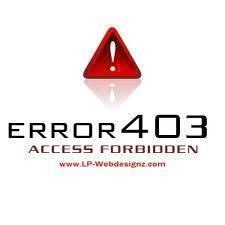
The 403 Forbidden error is most often seen when you are attempting to browse to a directory which has directory browsing permissions turned off.
The actual error message you receive will depend upon your web browser. For example, Internet Explorer says “You are not authorized to view this page.”
The Official Definition of 403
Quoting from RFC 2616 – Hypertext Transfer Protocol — HTTP/1.1:
403 Forbidden The server understood the request, but is refusing to fulfill it. Authorization will not help and the request SHOULD NOT be repeated. If the request method was not HEAD and the server wishes to make public why the request has not been fulfilled, it SHOULD describe the reason for the refusal in the entity. If the server does not wish to make this information available to the client, the status code 404 (Not Found) can be used instead.
What to Do When You Get a 403 Error
- Make sure the URL is entered correctly
- Try the URL with a different file extension (.html, .htm, .shtml, .php)
- Go to the main page of the site and look for a search function
- Go to Google and search for a similar page
- Try using a proxy website to access the required site




ViviWannabe
OK, so what if I get a 403 error on the main page of a website that has never denied me access before, and the above workarounds don’t work?
Brasel
Try opening command prompt and flushing the dns cache. Type ipconfig /flushdns
Kerry
Thanks… it worked for me
CarlB
+1-403- is the telephone area code for Calgary and Southern Alberta.
Likely offtopic to this page, but http://www.tech-faq.com/anac-number.html links “403” here so…