Microsoft Publisher is a Microsoft Office product that allows users to create brochures, flyers, calendars, newsletters, and more. Microsoft Publisher saves time and money by allowing the user to design professional products without graphical design experience. In addition to inserting text, uploading pictures, and sizing content, Microsoft Publisher includes templates that allow the user to automatically generate professional documents that are already laid out with sample text and images.
What is Microsoft Word?
Microsoft Word is a Microsoft Office product that allows users to create tables, charts, and documents that are used in ebooks, manuals, and other content media. Like Microsoft Publisher, Microsoft Word allows users to insert text, upload images, and format content, but is designed to create electronic media rather than physical documents. Microsoft Word allows users to check their spelling, highlight text, and insert details about the author, title, and subject of the document. In order to convert Microsoft Publisher documents to Microsoft Word documents to combine various features and tools, users can take advantage of any of the following programs: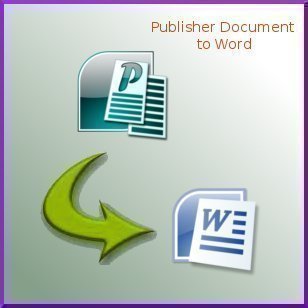
Zamzar.com is a web based service that allows users to convert files from one format to another. It converts virtually any type of file, including the Microsoft Publisher (.pub) and Microsoft Word (.doc) formats. The user simply uploads a file from his/her computer or enters the file’s URL, chooses the format to convert it to, and enters his/her email address in which he/she will receive a download link to the file. Additionally, Zamzar allows users to download videos from the Internet and send large files to another person’s email address.
ConvertFiles.com is another web based service that allows users to convert files from one format to another. Like Zamzar.com, ConvertFiles.com converts virtually any type of file to any other type of file. The user uploads a file from his/her computer or enters the file’s URL, chooses the file’s input format, and chooses the file’s output format. ConvertFiles.com will then convert the file and allow the user to download it on the spot or download the link in his/her email for later use.
Those who prefer to have an actual program rather than using a web based service can use Universal Document Converter to convert any type of document file to any other type of document file. Universal Document Converter converts Microsoft Publisher documents to Microsoft Word documents within seconds and includes additional features such as web publishing and tutorials. Universal Document Converter sells for $69.

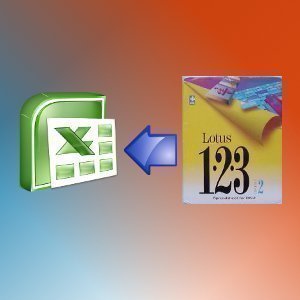
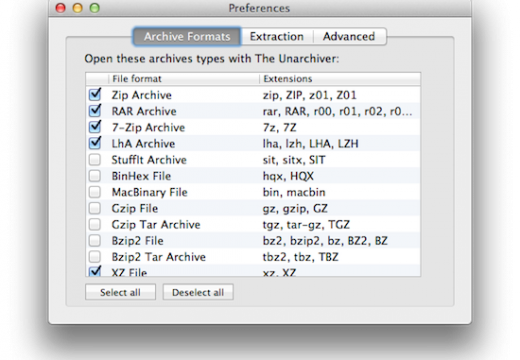
Follow Us!