What is RAR
RAR is a file format for compressed and archived files that was made popular by WinRAR, a free alternative to WinZIP. RAR stands for Roshal Archive and is used for data compression, data preservation/error recovery, and data encryption. RAR is most oftenly used to transfer files over the Internet because it can hold many different files and entire folders in the same .RAR file. RAR files are often combined with parity files in order to ensure that the data reaches its destination without failure.
How To Manually Convert RAR
Despite popular belief, users do not need a RAR converter in order to convert a RAR file into another file compression format. Users simply extract the RAR file or files using a RAR extractor and then recompress the file into the desired format. This is a very simple task considering that most programs that handle RAR files are also able to create a large number of other file compression formats, making virtually all file compression formats interchangeable between most archive programs.
What is a RAR Converter
There are two types of RAR "converters": true RAR converters and RAR extractors. RAR converters are able to automatically convert RAR files to other file formats including compression formats, .exe, text formats, image formats, audio formats, music formats, and bootable disk formats, and system file formats. While the actual files are usually included in the RAR file, the RAR converter is able to extract all of the files at once and convert them into whatever the user needs. RAR extractors work in a similar way but only extract files without converting them and are generally able to create RAR files as well. A small list of RAR converters and extractors can be found below.
WinRAR
WinRAR is, by far, the most popular archiving software in the world. WinRAR was designed to be a high quality alternative to WinZip and can process a wide variety of file compression formats including .rar, .zip, .7z, .cab, .arj, .lzh, .ace, .tar, .gzip, .uue, .iso, and .bzip2. WinRAR is available for Windows, Linux, BSD, U3, DOS, and Mac OS X and is available in a wide variety of languages including English, Albanian, Arabic, Belarusian, Bulgarian, Catalan, Chinese Simplified, Chinese Traditional, Croatian, Czech, Danish, Dutch, Estonian, Farsi, Finnish, French, German, Greek, Hebrew, Hungarian, Italian, Japanese, Korean, Macedonian, Norwegian, Polish, Portuguese, Portuguese Brazilian, Romanian, Russian, Serbian Cyrillic, Serbian Latin, Slovak, Slvenian, Spanish, Swedish, Thai, Turkish, Ukranian, Uzbek, Valencian. WinRAR features 128-bit encryption and an automatic signature authentication feature for all files. While WinRAR is technically shareware, users are still able to use the software after the free trial ends. WinRAR is available at http://www.win-rar.com .
7-Zip
While WinRAR is a semi-free shareware, 7-Zip is an open source software that is completely free. 7-Zip is able to do virtually everything that WinRAR can do but with a few slight differences. For example, 7-Zip is able to create and extract 7z, ZIP, GZIP, BZIP2, and Tar files and can extract ARJ, CAB, CHM, CPIO, DEB, DMG, HFS, ISO, LZH, LZMA, MSI, NSIS, RAR, RPM, UDF, WIM, XAR, and Z files. 7-Zip provides 2-10% higher compression ratio than either WinZIP or PKZIP and a 256-bit AES encryption. 7-Zip can be found at http://www.7-zip.org/ .
Wiagra Converter
Wiagra Converter is a file converter software that is able to convert over 60 file formats. While Wiagra supports AVI to MPEG, MP3 to WAV, BMP to JPEG, and much more, it is useful in RAR conversions because it can convert archive files (.rar, .7z, etc) into self-extracting program files (.exe). The program also gives the user the ability to set commands for after the file extracts itself and create icons for those programs. Wiagra Converter can be found at http://www.wiagra.net/ .

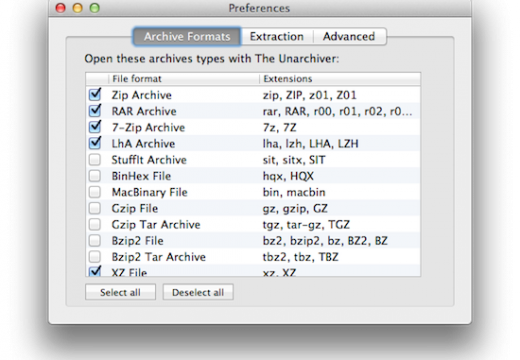
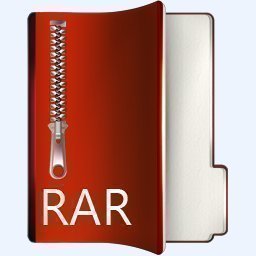
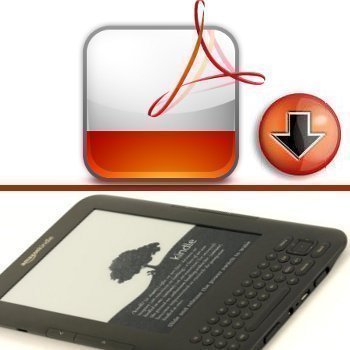
farxan
But how i can download the wiagra converter.