A BIN file is a type of data file that can be used for a wide variety of applications. BIN files are similar to CUE and ISO files, but are used in a slightly different way. A BIN or “binary” file is a combination of a word processing file and a data file, allowing applications to save information in this format. While a wide variety of software use BIN files, they are also found in the Windows Registry and can contain viruses. Therefore, a BIN file should never be opened or deleted without scanning it for viruses first. Users should also pay close attention to where a BIN file is found, as BIN files often do not contain any information that tells the user what the file is for.
What does a BIN File do?
BIN files contain raw data for various types of software. For example, BIN files are used as a log file for the AVG Virus Scanner, but are usually deleted after the update is completed. However, these BIN files may be left on the user’s computer even though they are useless to the user. Some types of imaging software, specifically for CD/DVD images and other types of data logging software, use BIN files. Additionally, BIN files are used as the MacBinary Archive Format and as an executable file format for some Linux programs.
How to Open a BIN File
BIN files cannot be properly accessed with a word processing software. If a user attempts to do so, the data will appear as gibberish and will not contain any readable information. To properly open a BIN file, the user should download and install a CD/DVD image reader such as MagicISO. Though MagicISO is made for ISO files, it contains a BIN extractor as well as a CUE extractor. To open a BIN file, the user should drag and drop the BIN file into the Magic ISO interface or manually open the file through the “Open…” button on the File menu.
How to Create a BIN File
Any program that can read BIN files can create them. For example, MagicISO contains the software necessary for both extracting and creating BIN files. In order to create a BIN file, the user should insert a disk containing the files and then select the “Make image file from CDROM” button. The user should then name the file and choose a file location in the “Output file” box and select “BIN image file” from the “Output format” drop down menu. The user can now click OK.


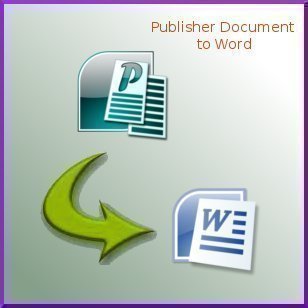
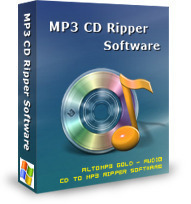
Anvesh
I know the matter you published in this article.
But I have another problem with .bin files.
I have a DVD which has lots of bin files which are actually flash videos and can only be opened with the given program only.
How can I open them directly (I mean to extract the videos) so I can play them smoothly.