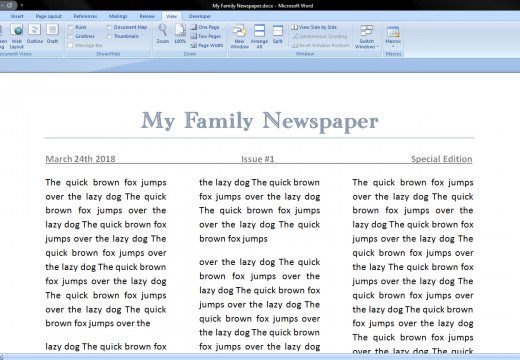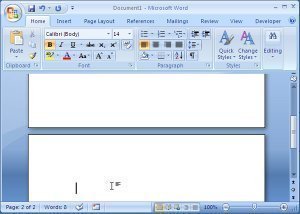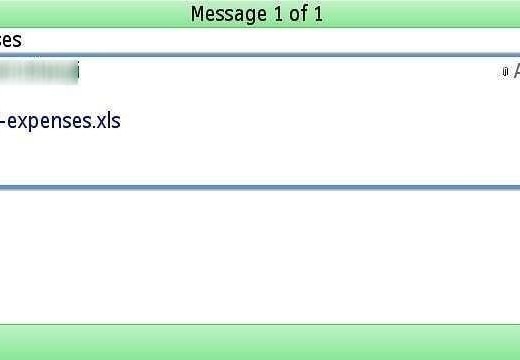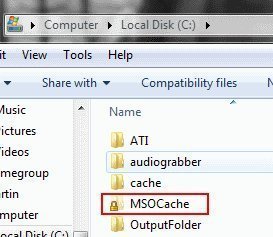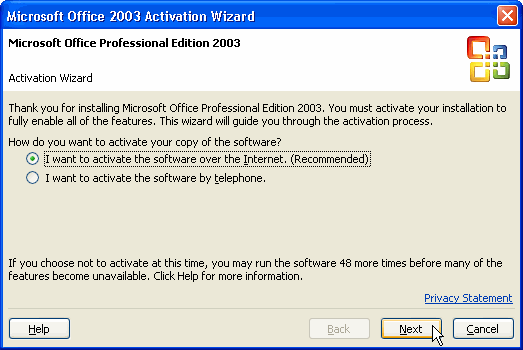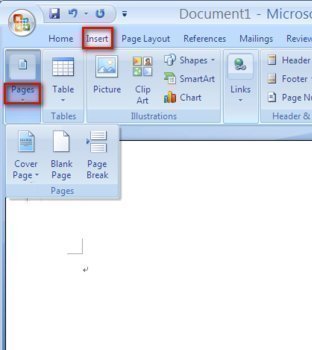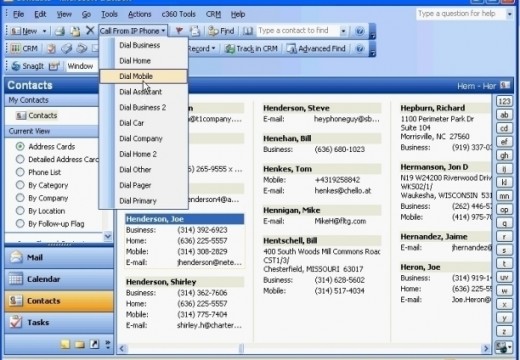How to Make a Newspaper on Microsoft Word
Creating a newspaper can be a personal project for a circle of friends and family or a serious project that is meant for publication, distribution, or sale. Whatever the purpose, creating a professional looking newspaper is something for which most newspaper creators strive. Prospective newspaper creators do not need publishing software to pull it off …