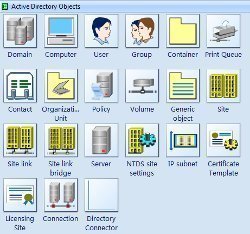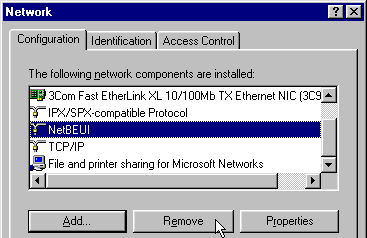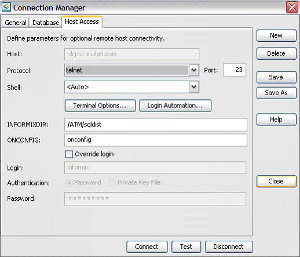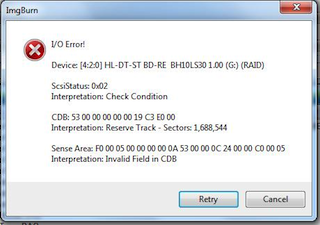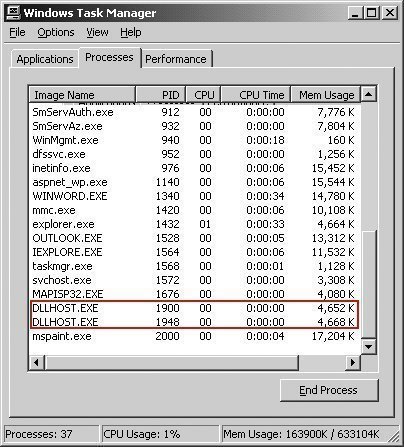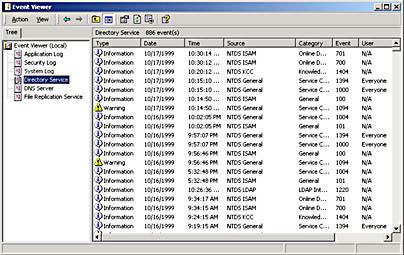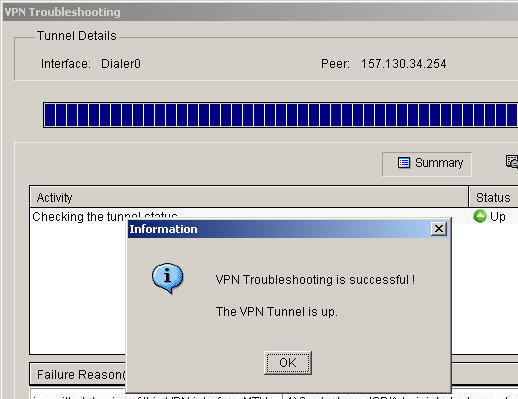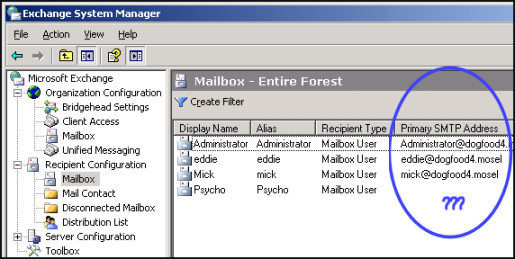Active Directory Objects
The Active Directory data store, also referred to as directory, contains data on users, groups, computers, and on which resources these users, groups, and computers can access. It holds all Active Directory information. Each domain controller within a domain holds a readable/writable replica of the Active Directory data store that consists of information pertaining to …