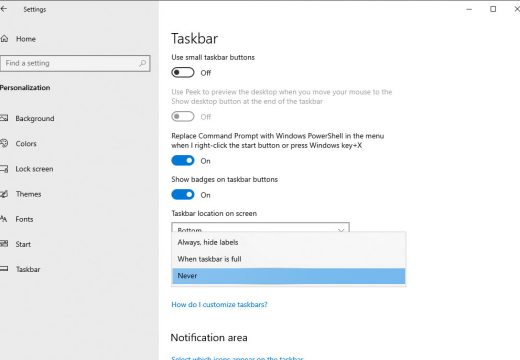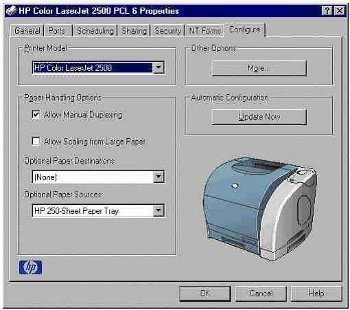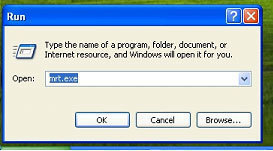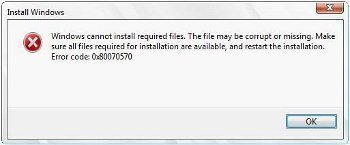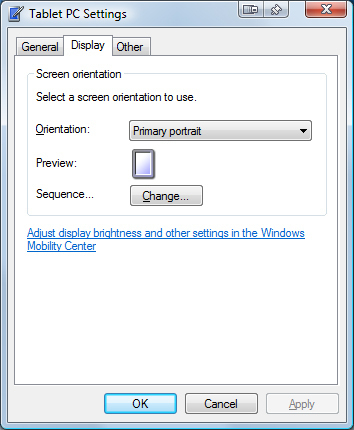How to Disable Combining in Taskbar for Windows 10?
Taskbar window combing or grouping is a feature of Windows introduced with Windows XP. However, this option as a default started with Windows Vista. There is no difference when it comes to Windows 10 either, this option is a default one, and one of the major things that experienced users disable first. Basically, this option, …