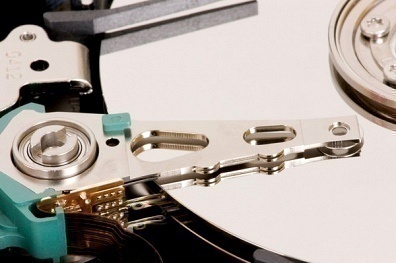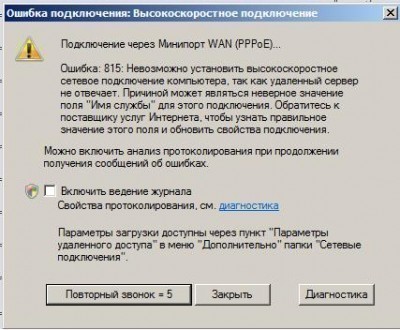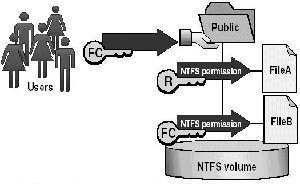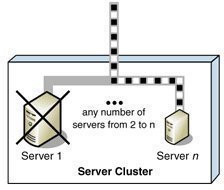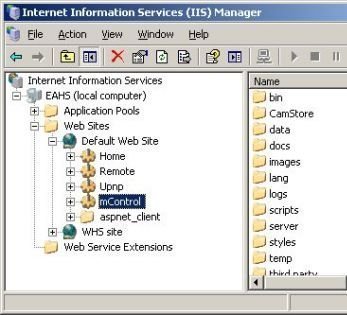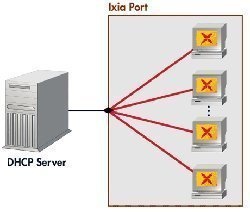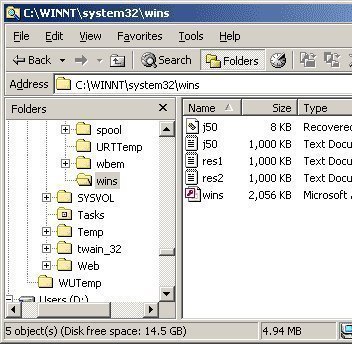How to Remove Task View Button from Windows 10 Task Bar?
Task View is a virtual desktop component of Windows 10. It is something other operating system have had for ages, but to have it in Windows eco system, one needed to get an additional app. Until Windows 10 appeared… Basically, task view is a tool that helps you overcome your physical limits in either number …