A hex editor is a program edits compiled programs and binary data files.
These editors are called hex editors because they most often present data in hexadecimal format. Hexadecimal is used because it is easier for most humans than working in binary. In addition, hexadecimal is frequently useful because computers tend to work with 8-bit bytes of information and because ASCII is an 8-bit code.
Some hex editors are also able to edit raw disk partitions and other file system structures.
Hex editors can sometimes be used to remove copy protection. They can also sometimes be used to cheat at computer games by editing saved games and character files.
Hex Editor Operating System frhed (FRee Hex EDitor) Windows Freeware Hex Editor XVI32 Windows HHD Hex Editor Unix Heme Unix Shed (Simple Hex Editor) Unix BIEW (Binary vIEW) DOS, Windows, OS/2, Linux DataWorkshop Windows, Linux, MacOS Hack Windows Catch22 Hex Edit Windows HexEdit Windows wxHexEditor Linux, Windows and MacOSX HxD Windows
Hex Editor Product Descriptions
frhed (FRee Hex EDitor)
Frhed hex editor features include:
- Open Source distributed under GNU General Public License
- Native 32 bit Windows application: long filenames supported, editable file size limited only by available system memory.
- Small program size (ca. 100K), loads fast.
- Cut, copy, & paste binary values.
- Syntax for describing byte, word, longword, float, and double binary values in text form to use with find and paste functions.
- Directly enter hexadecimal values or text in main window (overwrite or insert).
- Compare files
- Find/Replace any combination of text and binary values
- Bit manipulation
- Export as hexdump to file or clipboard
- Automatically adjust bytes displayed per hexdump line to window width or set bytes per line manually
- Choose font size, character set (ANSI or OEM), colors of text, and background.
- Intel or Motorola binary format
- Can be used as “Send to” Target
- Set bookmarks to easily access offsets in the file
- Load files partially
- Drag and Drop
- Apply binary templates for structured information
- Hard disk sector read access
- Cryptography support
- C++ source code is included (written using Microsoft Visual C++ 4.0, does not use MFC)
- No registration fee required
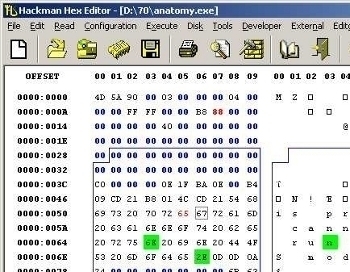
Freeware Hex Editor XVI32
XVI32 is a freeware hex editor running under Windows 95, Windows 98, Windows NT, Windows 2000, and Windows XP. The name XVI32 is derived from XVI, the roman notation for the number 16.
Freeware Hex Editor XVI32 features include:
- Data inspector to view decoded numbers
- Has built-in script interpreter
- Easily works with huge files
- XVI32 allows to edit files up to 2 GB (enough virtual memory provided, of course)
- XVI32 stores settings and last used search strings etc. in XVI32.INI file
- Progress indication in percent for most operations
- Users can abort nearly all operations (reading/writing files, search, replace, print…)
- Displays both text (ASCII/ANSI) and hexadecimal representation
- Two synchronous cursors in text and hex area
- Fully resizable window (change number of rows and columns)
- Font and font size adjustable
- Overwrite or insert characters
- Insert text or hex string
- Switch byte offset (address) of first byte between 0 or 1 to examine record structure of plain text files
- Search text or hex string, e.g. find “this text” or find “0D 0A”
- Simplified search for Unicode Latin (UTF-16) strings
- Search optionally with joker (wildcard) chart that will match any character, e.g. find “A.C” or “00 2E 2E 00” where “.” = “2E” (user-defined) stands for any character
- Fast searching algorithm (Quicksearch) for both search directions (down/up)
- Count text or hex string occurrences
- Replace text or hex string, e.g. replace “0D 0A” by “0A” or replace “0D 0A” by text “EOL”
- Extremely fast “replace all” mode (if needed, additional memory is allocated beforehand, not at every single replacing operation)
- Auto-fill feature to copy bytes from current address into input field for hex string using right arrow key
- Character conversion using self-defined character table
- Easy converting of text to hex string in dialogs (e.g. “abc” -> “61 62 63”)
- Decoding and encoding of 1, 2, 4, and 8 byte integers or 4/8 byte floats in 2 possible byte orders
- Bit manipulation (view or set bits)
- Open file in Read Only Mode (e.g. if another application opens it or to avoid unintentional modifications)
- Insert file contents into file
- Write block to file
- Copy, move, or delete block
- Clipboard support
- Goto address (absolute or relative up/down)
- Up to 9 named bookmarks
- Enter jump width and jump up/down (useful for files with fixed record length)
- Patch BORLAND PASCAL 7.0 EXE files for execution on processors > 200 MHz
- Printing with preview or print to file
- Simplified search for Unicode Latin (UTF-16) strings
- Wheel mouse support
- Command “Reload” to open current file again
- Easily access most recently used files
- No setup program needed, does not write any data to registry
- And last but not least, XVI32 is free!
HHD Hex Editor
Hex Editor is a binary file editor. Hex Editor is a powerful hex editor, whose advanced features strongly simplify the editing process.
Features of the HHD Hex Editor include:
- Loads files up to 2 GB in a couple of seconds!
- Multi-document, multi-window interface. Users can open as many files and as many windows per file as they want. Later they can use Copy(Cut)/Paste operations between opened files.
- Autorestore feature that helps restore opened files after system failure.
- Powerful Find feature.
- Drag&drop and other shell integration features.
- Goto (or jump) feature that allows users to move to any absolute or relative location in the file.
- Fill feature that can fill tens of Megabytes with undo support!
- Full Undo support. (The only limit is hard disk free space).
- Expanding (inserting several parts) files, deleting parts of files, etc. with full undo support.
Heme Hex Editor
Heme is a fast and portable console hex editor for unix systems. It has undo support (number of undo operations is only limited by available memory), ability to fill a range of addresses with the specified byte, and the ability to search for a single byte or character string.
Shed (Simple Hex Editor)
Shed (Simple Hex Editor) is an easy to use hex editor written for unix/linux using ncurses with a friendly pico-style interface.
Features of the shed Hex Editor include:
- Displays each byte as ascii, hex, decimal, octal, and binary
- Allows changes to be input in all of the above
- Simple Pico-style interface
- Search
- Dump to file
- Small memory requirements because file is not loaded into memory
- Can handle files up to 2Gb
BIEW (Binary VIEW)
BIEW is a multi-platform portable viewer of binary files with built-in editor in binary, hexadecimal, and disassembler modes. It uses native Intel syntax for disassembly. Highlight Pentium 4/K7-Athlon disassembler, russian codepages converter, full preview of formats – MZ, NE, PE, NLM, coff32 partial – a.out, elf, LE, LX, PharLap, code navigator, and more.
DataWorkshop
DataWorkshop is an editor to view and modify binary data. The editor provides different views that can edit, analyze, and export the binary data. A simple hex view can be used to simulate a standard hex editor, but more complex dynamic views are possible to comfortably edit binary structure like executables or captured network traffic. The editor provides powerful search, functionality, and user defined transformations to modify the binary data. Views can be filtered using the XPath query language (e.g. selecting several IP packets in a network traffic capture file). Views can be exported as in various formats for further processing. This can be used to convert old binary formats into modern xml tagged data.
- Multi-platform (Windows, Linux, MacOS)
- User defined view definitions that are compiled into complex data views
- Data view can can be exported as xml
- Data view can be queried with XPath syntax to generate a new data view (e.g. selecting several IP packages according to their flags)
- Configurable data encoding used to edit and view data (e.g Hex, Decimal, IEEE 754 Reals, USAscii, EBCDIC, TimeInMillis, etc.)
- Configurable data transformation (e.g. Rot13 Encoder / Decoder)
- Diff tool with bit granularity
- Find and replace with bit granularity
- Data clipboard for cut, copy, and paste
- Undo/Redo
- XML based storage for persistent data
- Data conversion between different formats (e.g little endian <-> big endian, hexdump <-> binary data)
- Read and write from sockets
HexStar
HexStar is a full featured hex editor for Windows NT/2000.
Hack
Hack is a public domain Win32 hex editor with REXX scripting. Hack is an anhex editor designed to run under Win32 operating systems (which includes Windows XP, Windows 2000, Windows NT, and, probably, Windows ME, Windows 98, and Windows 95).
With Hack, users can:
- Edit files directly in hex or ASCII mode
- Disassemble anything in x86 assembly language
- Write their own REXX script to suit their needs
Catch22 Hex Edit
Catch22 Hex Edit is a hex editor for Microsoft Windows. Hex Edit allows the user to view and edit any type of file, no matter what format it is saved in. With a maximum file size limit of 4Gb, Hex Edit can cut, copy, paste, insert, and delete any amount of data with no decrease in performance with larger files. With unlimited multi-level undo and redo capability, no matter how large the file, Hex Edit brings a new level of control over file editing.
Hex Edit is fully Drag and Drop enabled and allows files to be dropped into any position in the current document. It also allows users to drag data from the Hex Edit window to create individual files in Windows Explorer. Data can also be drag-and-dropped between separate instances of Hex Edit as well as within the current document.
Integrated with Hex Edit is a new way to view and edit files: TypeView allows the creation of user defined structured views comprised of basic data types (byte, word, dword, Ascii and Hex strings). By using TypeView, users can examine file headers or structured portions of a file in an intuitive manner.
Also included with Hex Edit is a built-in version of Supercalc, the small but powerful expression calculator. Doing away with the clumsiness of rows of buttons associated with traditional calculators, Supercalc allows users to type the exact expression they want to evaluate. Supercalc can be docked neatly at the bottom of the Hex Edit main window to provide a convenient helping hand.
Catch22 Hex Edit features include:
- Maximum file size of 4Gb (32bit version)
- Insert, Overwrite, and Read-only modes
- Unlimited multi-level Undo and Redo commands
- Full clipboard support, including support for all clipboard formats
- Drag and Drop data between instances of Hex Edit or to and from Explorer as files
- Sophisticated multi-data type search and replace facility
- Jump to any position within the file
- Simple but powerful super slick user interface
- Export data to a file or the clipboard as Text, HTML, C source code, or Assembler include data.
- Reverse portions of a file
- Insert or delete portions of a file with no speed decrease even on multi-gigabyte file sizes.
- Quick save mode for simple file edits (Overwrite mode only)
- Modify the file time stamps of any file
- Includes a powerful type viewer that facilitates viewing and editing portions of a file via user-defined structured type.
- Also includes a built-in version of SuperCalc
HexEdit
Feature Summary
- Easy to use interface familiar to Windows users
- Unlimited undo (incl. cursor moves), undo changes
- Window tabs to see/jump to any open window
- Highlighter mode to show important bytes
- Built-in calculator, integrated with macros
- Autofit, hex/decimal addresses, OVR/INS, RO, etc.
- Drag and drop files onto the main window
- Background searches (using low priority thread)
- Background search progress/count in status bar
- Configure all colors, save in color schemes
- Ability to display IBM/OEM (MSDOS) graphics
- Easily increase/decrease font and font size
- Printer margins, headers/footers, etc., & print preview
- Complete clipboard support: binary, ASCII, etc.
- Easy to use hex/text searches with the “Find Tool”
- Address tools for fast jumps
- Compare files or parts of the same file
- Open multiple files from Open dialog/cmd line
- Full EBCDIC support (inc. cut/paste etc.)
- Keystroke macros with error levels
- Continually updated properties display (tab dialog)
- Monitor/edit over 60 file/byte/numeric/date values
- 8 floating point formats, 15 date formats
- 8/6/32/64 bit integers (signed/unsigned) in decimal
- Customize toolbars, keyboard, context menus …
- Customizable filter (Files of type) list for all file dialogs
- Hex text, Motorola-S & Intel-hex import/export
- CRC-32, CRC-CCITT, & checksum of selection
- Advanced templates handle almost any type of file
- Templates can have variable length and optional parts
- Included templates: GIF, SWF, BMP, DBF, JPG, etc.
- Recent files dialog stores info on up to 20000 files
- Use C-like expressions in jump tools and templates
- Unlimited bookmarks associated with a file+address
- Advanced find (& replace options) including:
- scope: to mark, to EOF, whole file, all open files
- bookmark all, replace all, alignment, wildcards/bitmask
- Edit files of more than 4 Gbytes (>2^32)
wxHex Editor
wxHexEditor is not an ordinary hex editor, but could work as low level disk editor too.
If you have problems with your HDD or partition, you can recover your data from HDD or from partition via editing sectors in raw hex. You can edit your partition tables or you could recover files from File System by hand with help of wxHexEditor. Or you might want to analyze your big binary files, partitions, devices… If you need a good reverse engineer tool like a good hex editor, you welcome. wxHexEditor could edit HDD/SDD disk devices or partitions in raw up to exabyte sizes.
wxHex Editor Features:
- Uses 64 bit file descriptors (supports files or devices up to 2^64 bytes , means some exabytes but tested only 1 PetaByte file (yet). ).
- Does NOT copy whole file to your RAM. That make it FAST and can open files (which sizes are Multi Giga < Tera < Peta < Exabytes) You can work with delete/insert bytes to file, more than once, without creating temp file!. Could open your devices on Linux, Windows or MacOSX. Memory Usage : Currently ~25 MegaBytes while opened multiple > ~8GB files.
- Could operate with file thru XOR encryption.
- Has multiple views to show multiple files in same time.
- Has x86 disassembly support (via integrated udis86 library) to hack things little faster.
- Has colorful tags to make reverse engineering easier and more fun.
- You can copy/edit your Disks, HDD Sectors with it.( Usefull for rescue files/partitions by hand. )
- Sector Indication on Disk devices, also has Go to Sector dialog…
- Formated CopyAs! It’s easy to copy part of a file in HEX format for C/C++ source, ASM source, also supports HTML,phpBB and Wiki page formats with TAGs!!
- Supports Hex or Text editor alone operation.Also can disable Offset region.
- Supports customizable hex panel formatting and colors.
- Allows Linux Process Memory Editing operations
- Comparison of binary files, allows merge of near results.
- Supports many encodings including almost all DOS/Windows/MacOS CPs and multi-character sets like UTF8/16/32, Shift JIS, GBK, EUC_KR…
Decimal, Hexadecimal, Octal and LBA (“Sector+Offset”) addressing modes, (switchable one to another by right click of mouse on Offset panel. - Save selection as a dump file feature for make life easier.
- “Find Some Bytes” feature for quickly find next meaningful bytes at file/Disk
- MD/RIPEMD/SHA/TIGER/HAVAL/CRC/ADLER/GOST/WHRILPOOL/SNEFRU checksum functions (via integrated mhash library.)
- Import & Export TAGs support from file.
- Written with C++/wxWidgets GUI libs and can be used with other OSes such as Mac OS, Windows as native application.
HxD
HxD is a carefully designed and fast hex editor which, additionally to raw disk editing and modifying of main memory (RAM), handles files of any size.
The easy to use interface offers features such as searching and replacing, exporting, checksums/digests, insertion of byte patterns, a file shredder, concatenation or splitting of files, statistics and much more.
Editing works like in a text editor with a focus on a simple and task-oriented operation, as such functions were streamlined to hide differences that are purely technical.
For example, drives and memory are presented similar to a file and are shown as a whole, in contrast to a sector/region-limited view that cuts off data which potentially belongs together. Drives and memory can be edited the same way as a regular file including support for undo. In addition memory-sections define a foldable region and inaccessible sections are hidden by default.
Furthermore a lot of effort was put into making operations fast and efficient, instead of forcing you to use specialized functions for technical reasons or arbitrarily limiting file sizes. This includes a responsive interface and progress indicators for lengthy operations.
HxD Features:
- Available as a portable and installable edition
- RAM-Editor
- To edit the main memory
- Memory sections are tagged with data-folds
- Disk-Editor (Hard disks, floppy disks, ZIP-disks, USB flash drives, CDs, …)
- RAW reading and writing of disks and drives
- for Win9x, WinNT and higher
- Instant opening regardless of file-size
- Up to 8EB; opening and editing is very fast
- Liberal but safe file sharing with other programs
- Flexible and fast searching/replacing for several data types
- Data types: text (including Unicode), hex-values, integers and floats
- Search direction: Forward, Backwards, All (starting from the beginning)
- File compare (simple)
- View data in Ansi, DOS, EBCDIC and Macintosh character sets
- Checksum-Generator: Checksum, CRCs, Custom CRC, SHA-1, SHA-512, MD5, …
- Exporting of data to several formats
- Source code (Pascal, C, Java, C#, VB.NET)
- Formatted output (plain text, HTML, Richtext, TeX)
- Hex files (Intel HEX, Motorola S-record)
- Insertion of byte patterns
- File tools
- File shredder for safe file deletion
- Splitting or concatenating of files
- Basic data analysis (statistics)
- Graphical representation of the byte/character distribution
- Helps to identify the data type of a selection
- Byte grouping
- 1, 2, 4, 8 or 16 bytes packed together into one column
- “Hex only” or “text only”-modes
- Progress-window for lengthy operations
- Shows the remaining time
- Button to cancel
- Modified data is highlighted
- Unlimited undo
- “Find updates…”-function
- Easy to use and modern interface
- Goto address
- Printing
- Overwrite or insert mode
- Cut, copy, paste insert, paste write
- Clipboard support for other hex editors
- Visual Studio/Visual C++, WinHex, HexWorkshop, …
- Bookmarks
- Ctrl+Shift+Number (0-9) sets a bookmark
- Ctrl+Number (0-9) goes to a bookmark
- Navigating to nibbles with Ctrl+Left or Ctrl+Right
- Flicker free display and fast drawing

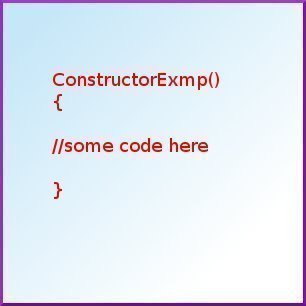
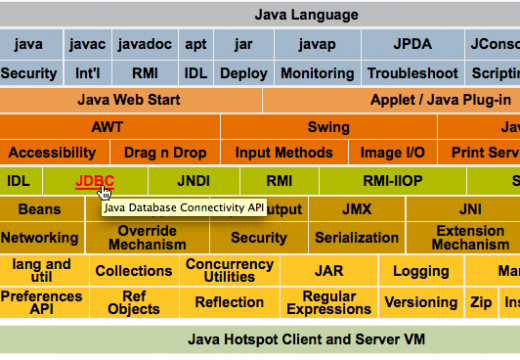
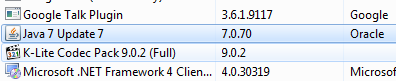
WillSpencer
Andreas:
We do not, in most cases, list commercial products.
Andreas
Hackman Hex Editor is also not free
WillSpencer
They have a free version and apparently were listed for that.
It does seem too limited to qualify, so I delisted them.
Andreas
Synalyze It! should be added to the list. Beyond hex editing it allows to decode binary files automatically and some other nice features for reverse engineering
http://www.synalysis.net
EUA
wxHexEditor is missing!
It runs on Linux/Windows/OSX.
It supports big files, can open huge disk drives…
http://wxhexeditor.org
Thrawn
Notepad++ comes with a hex editor plugin as standard. Perhaps not as powerful as dedicated hex editors, but for simple work, it gets the job done, and being able to switch between hex & text modes with a keyboard shortcut can be handy.
Marlon Franco
Yup, i am using notepad++ too
adidas adizero predator
Thanks for the post! These looks like fun and useful tools.
Till Jung
I wonder why the pretty powerful hex editor HxD wasn’t included in your list?
How come you overlooked this gem?